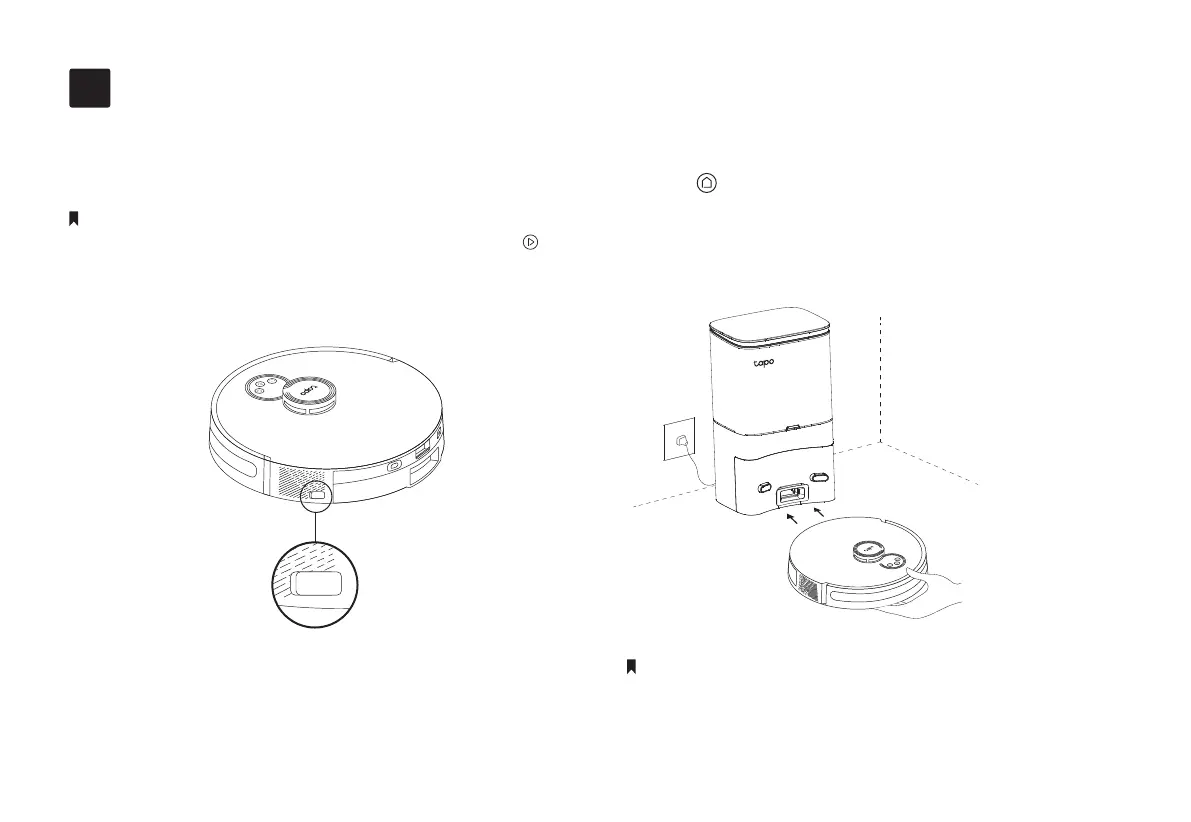Power On and Charge
4
Place the robot vacuum on the charging dock
or tap to send it back to the dock to charge.
It will return to the dock at the end of a cleaning
job and whenever it needs to recharge.
Slide the power switch from OFF to ON to turn on
your robot vacuum.
• If the power switch is in the ON position, you can also press and hold the button
for 5 seconds to turn on/o your robot vacuum.
• If the power switch is in the OFF position, the robot vacuum will automatically turn
on when it is charged on the dock, and turn o when it leaves the charging dock.
Notes
• When the LED of the charging dock ashes 3 times and then goes out, the
charging will begin.
• We recommend that you charge the robot vacuum fully for about 4 hours prior
to starting the rst cleaning job.
Notes
OFF
ON
6