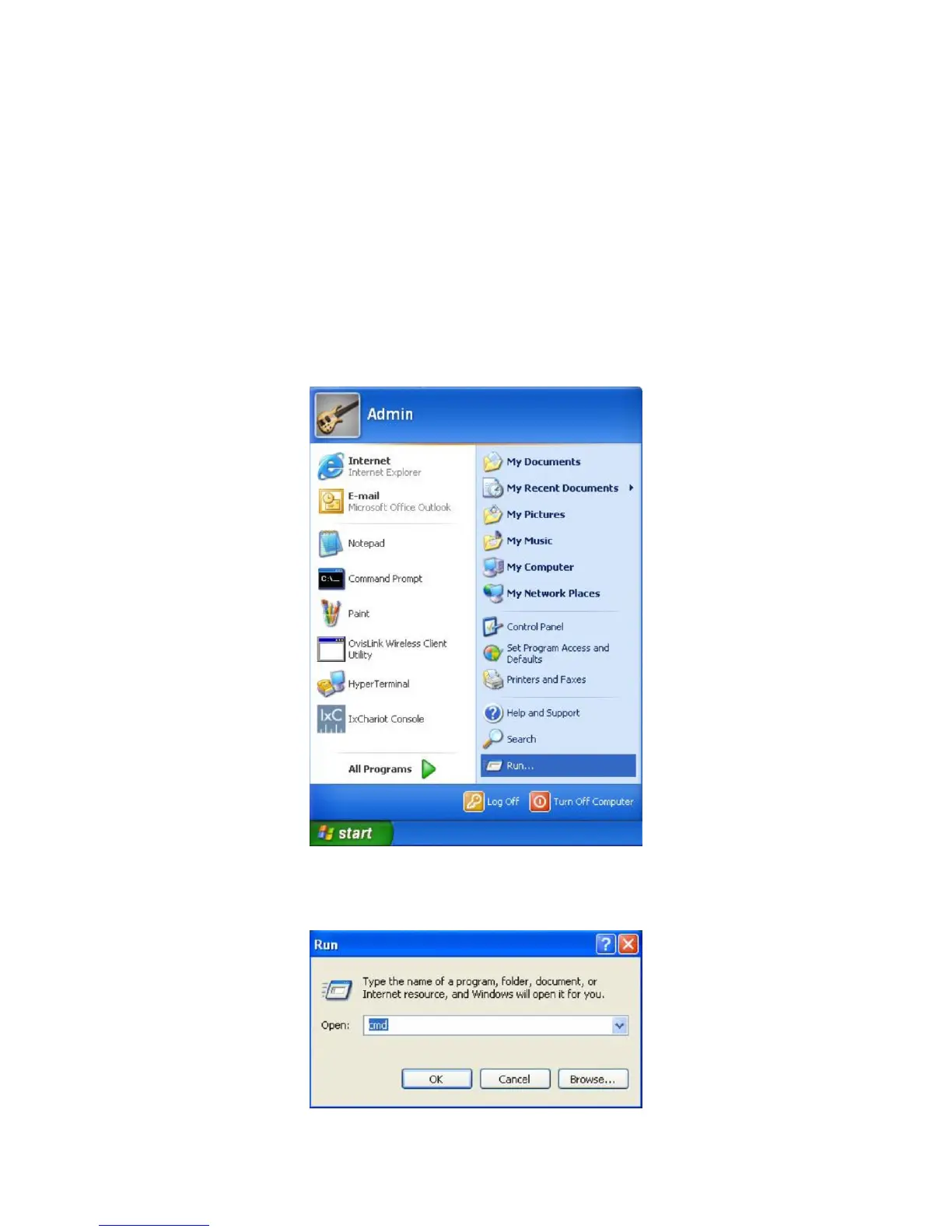3
Chapter 1 Using the CLI
1.1 Accessing the CLI
You can log on to the switch and access the CLI by logging on to the switch remotely by a Telnet
through an Ethernet port. To log on to the switch by a Telnet connection, please take the following
steps:
1. Make sure the switch and the PC are in the same LAN.
2. Click Start → Run to open the Run window.
Figure 1-1 Open the Run window
3. Type “cmd” in the prompt Run window as Figure 1-2 and click OK button.
Figure 1-2 Run Window
