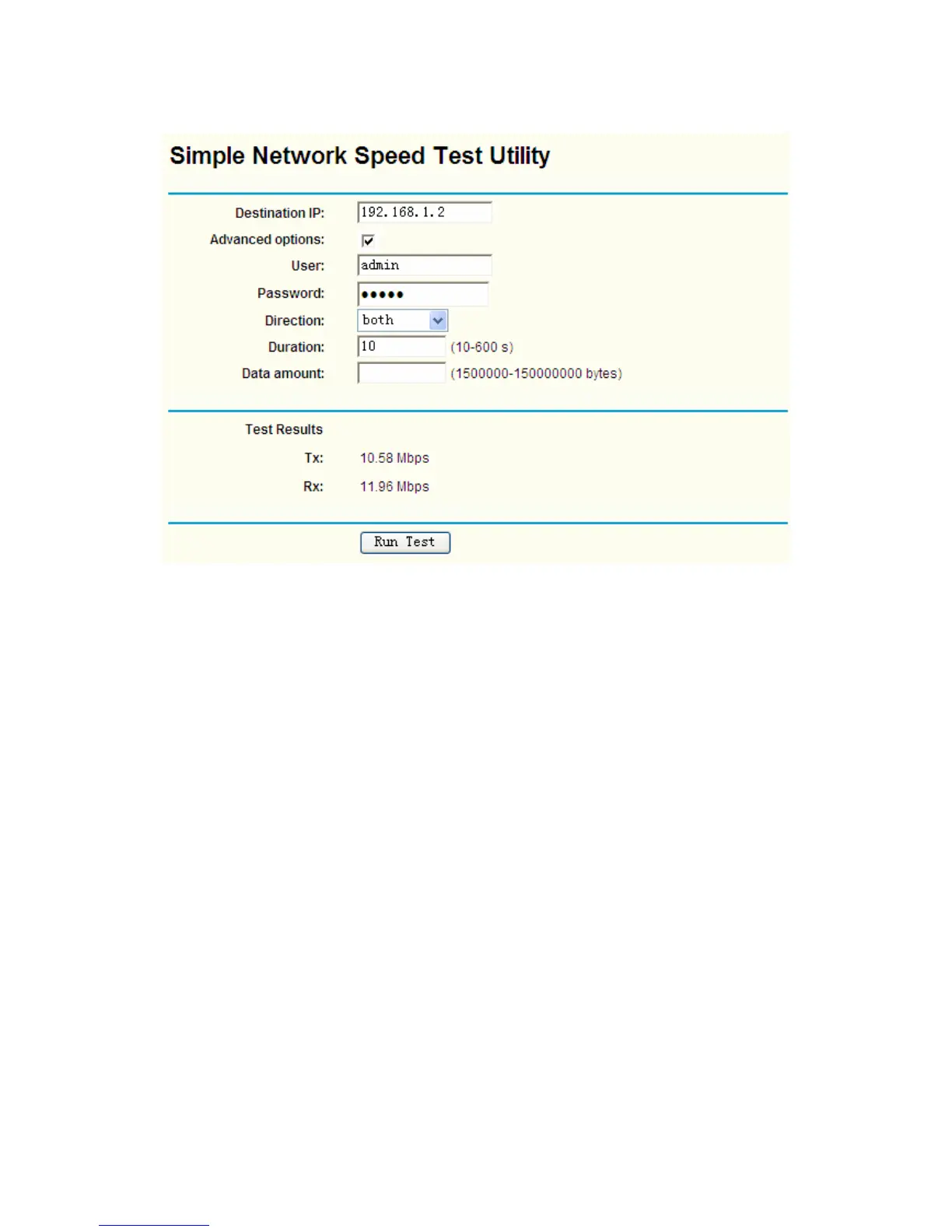83
administrator Username and Password under Advance options to get a precise estimation if the
remote device is TL-WA5110G too.
Figure 5-29 Speed Test
¾ Destination IP: The Remote device’s IP address.
¾ Advanced options: This is switch to show advanced test options which are used only for
precise estimation.
¾ User: Administrator password of the remote device. It should be filled correctly if you want to
get a precise estimation. Otherwise, keep if clean.
)
Note:
If either User or Password is incorrect, we will take a basic test instead. In other words, none of
the advance options you set will take effect.
¾ Direction: There are 3 options available for the traffic direction while estimating the
throughput.
z transmit-Estimate the outgoing throughput (TX).
z receive- Estimate the ingoing throughput (RX).
z both- Estimate the incoming (RX) first and then the outgoing (TX) afterwards.
¾ Duration: The value you specify here indicate how much time the test should last.
¾ Data amount: The maximal data amount to be sent out during the whole test.
)
Note:
If both Duration and Data amount are specified, the test will stop after any of them is met.
Be sure to click the Run Test button to start a new test after you filled enough information. You
can also stop a running test by click Stop Test button at any time.
