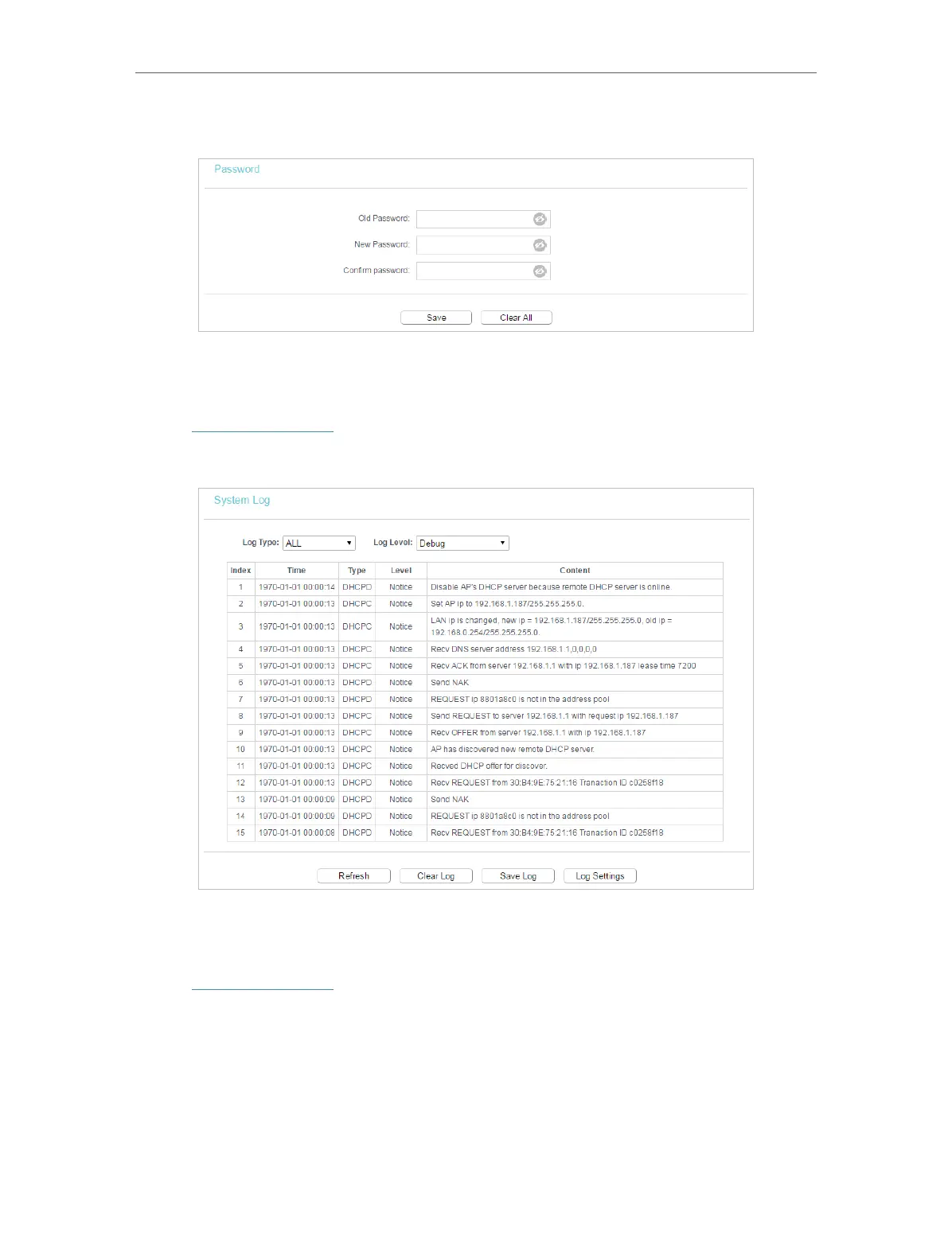32
Chapter 4
Manage Your Access Point
4. Click Save.
4. 10. System Log
1. Visit http://tplinkap.net, and log in with the password you set for the access point.
2. Go to System Tools > System Log, and you can view the logs of the access point.
4. 11. Log Out
1. Visit http://tplinkap.net, and log in with the password you set for the access point.
2. Click Logout at the bottom of the main menu, and you will log out of the web page and
return to the login window.
