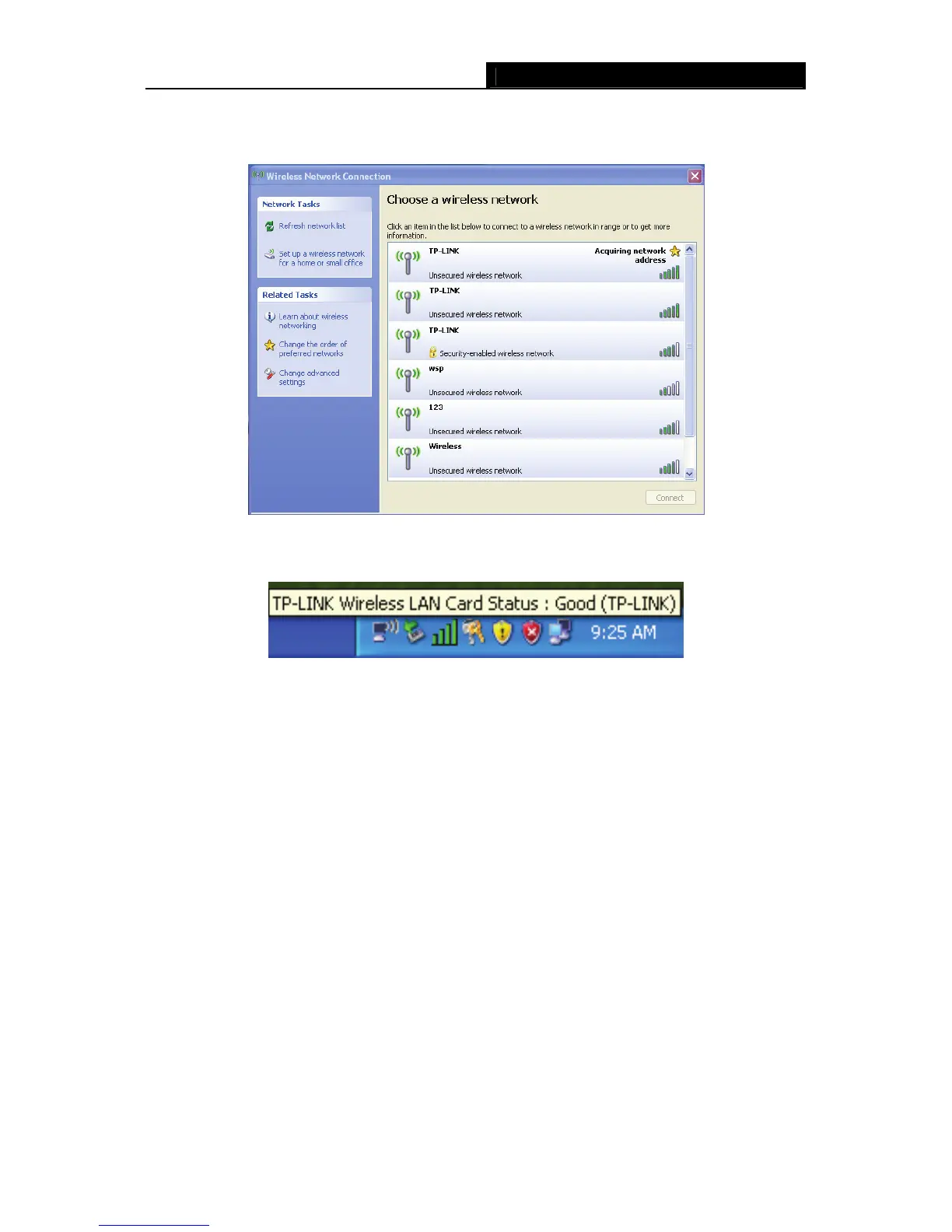TL-WN321G 54M Wireless USB Adapter User Guide
- 19 -
If you have not installed SP2 for Windows XP, the screen above will not be available.
3. During the connection, you will see the screen as Figure 3-14 shown.
Figure 3-14 Acquiring network address
4. If the connection is finished, the icon will display like the next screen shown.
Figure 3-15 Finish
