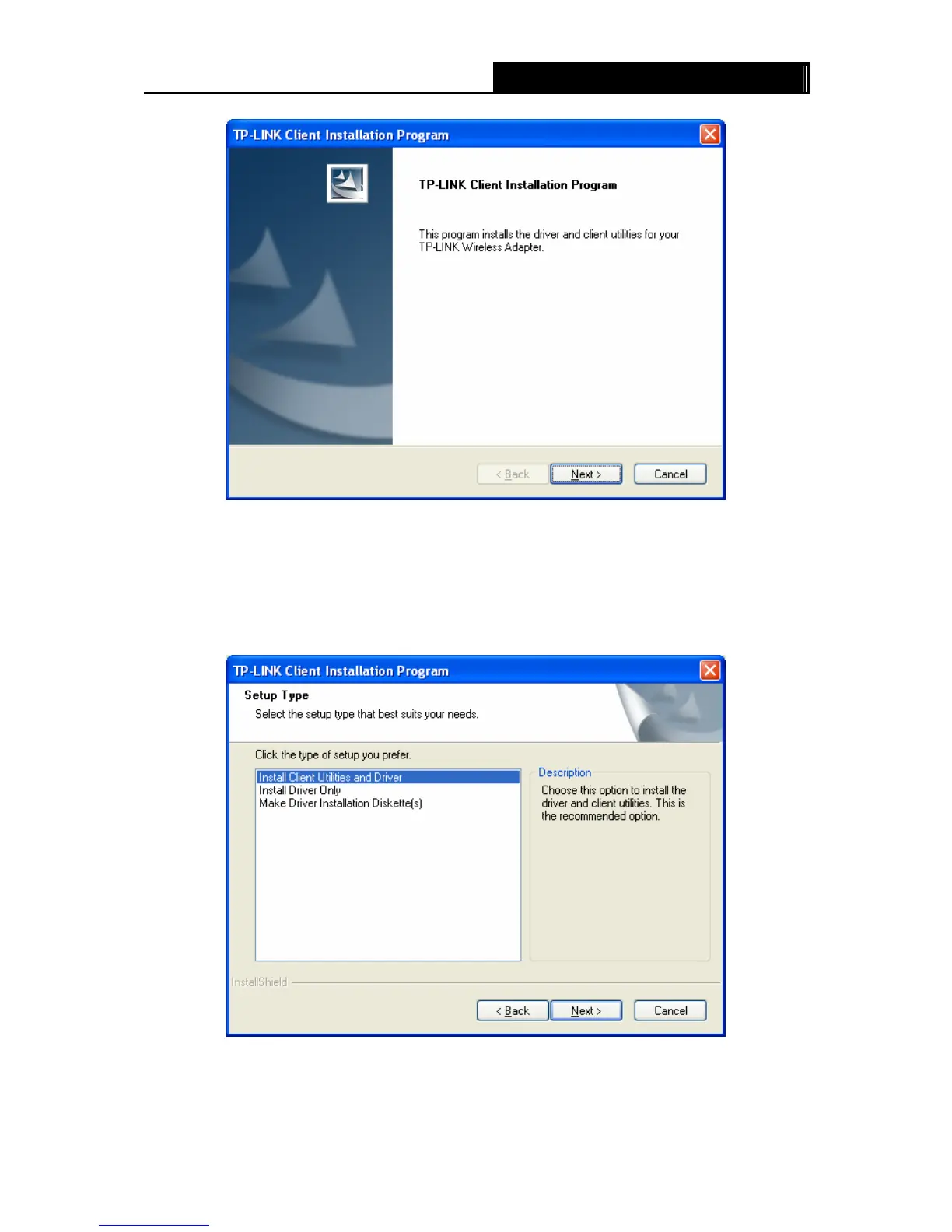TL-WN781N 150Mbps Wireless Lite N PCI-E Adapter
6
Figure 2-3
4. After that, you should choose a Setup type. It is recommended that you select Install Client
Utilities and Driver. Select Install Driver Only to install driver only, select Make Driver
Installation Diskette(s) to make the diskette(s) as the installation driver (shown in Figure
2-4). Click Next to continue.
Figure 2-4
5. Click Browse to change the destination location for the software, then click Next in the screen
