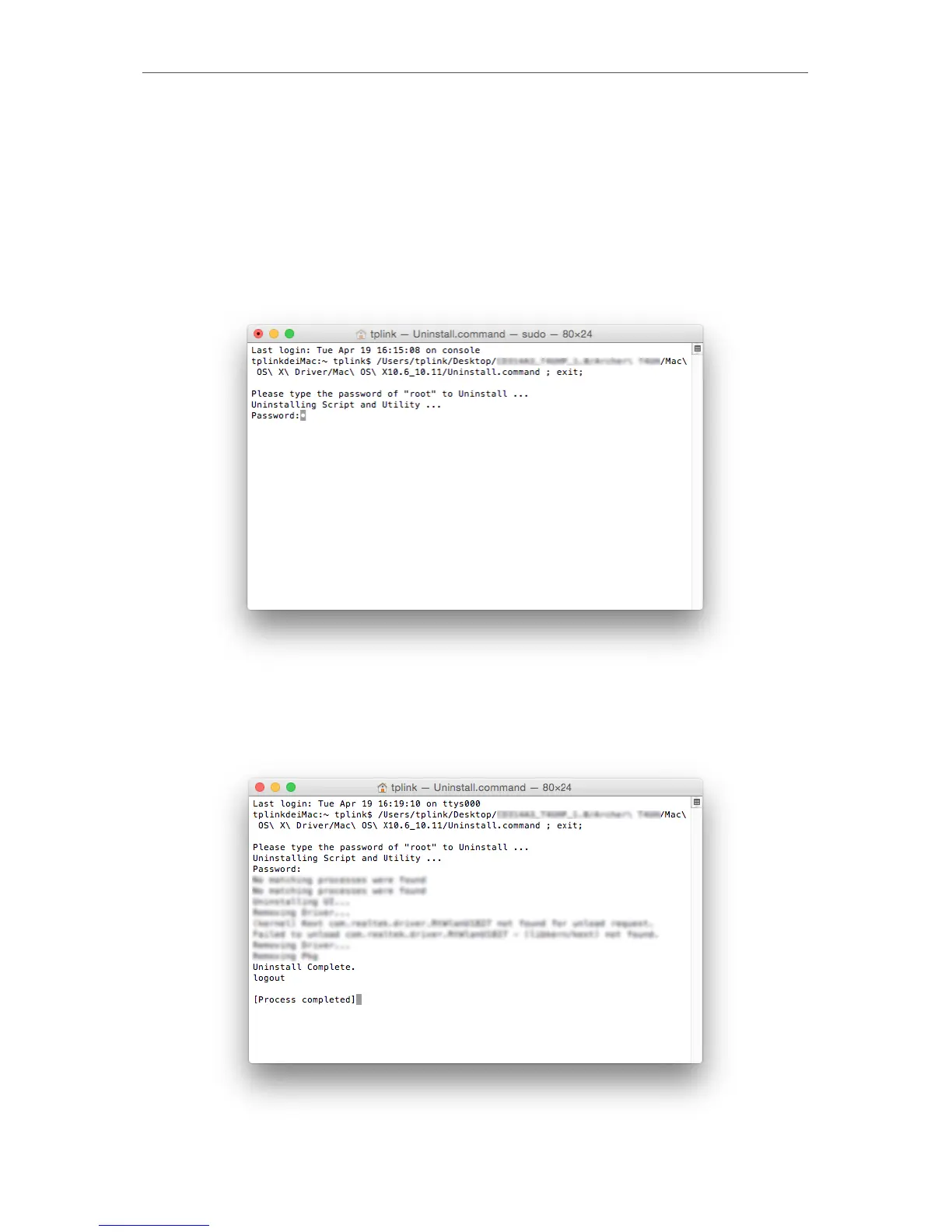4. 4. Uninstall Driver and Utility
1. Insert the CD and run it manually.
2. Go to TL-WN823N > Mac OS X Driver > Mac OS X
version
.zip > Uninstall.command.
3. As shown in the figure below, a command window will pop up. Please type the
password of the root user to uninstall the software.
4. Wait till the “Process completed” shows up, then restart your computer to finish the
uninstallation.
