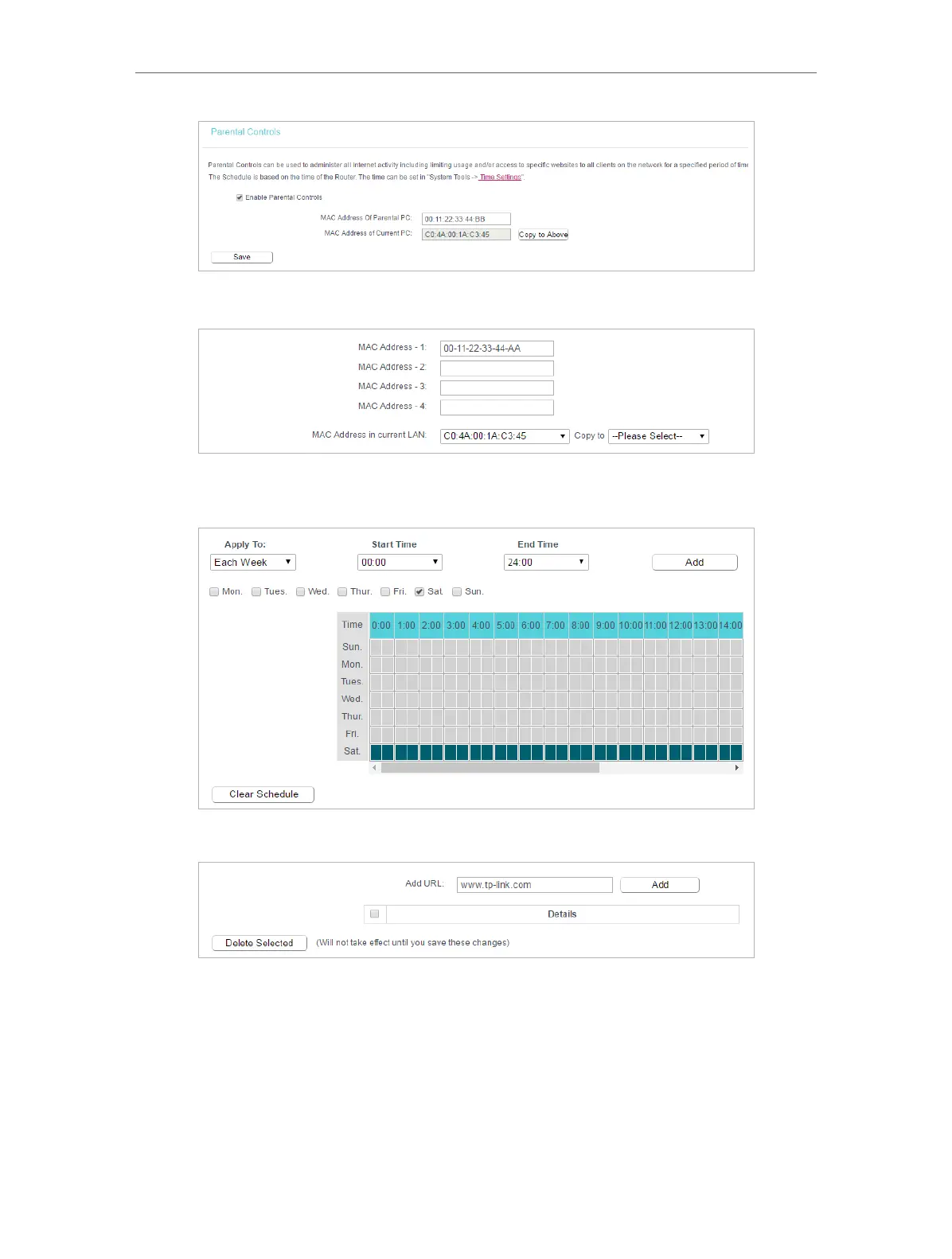102
Chapter 5
Congure the Router in WISP Mode
4. Enter 00:11:22:33:44:AA in the MAC Address 1 field.
5. Select Each Week from the Apply To drop-down list, and select Sat. Select 00:00 as
the Start Time and Select 24:00 as the End Time. And then click Add.
6. Enter www.tp-link.com in the Add URL field. Click Add.
7. Click Save.
5. 10. Access Control
Access Control is used to deny or allow specific client devices to access your network
with access time and content restrictions.
