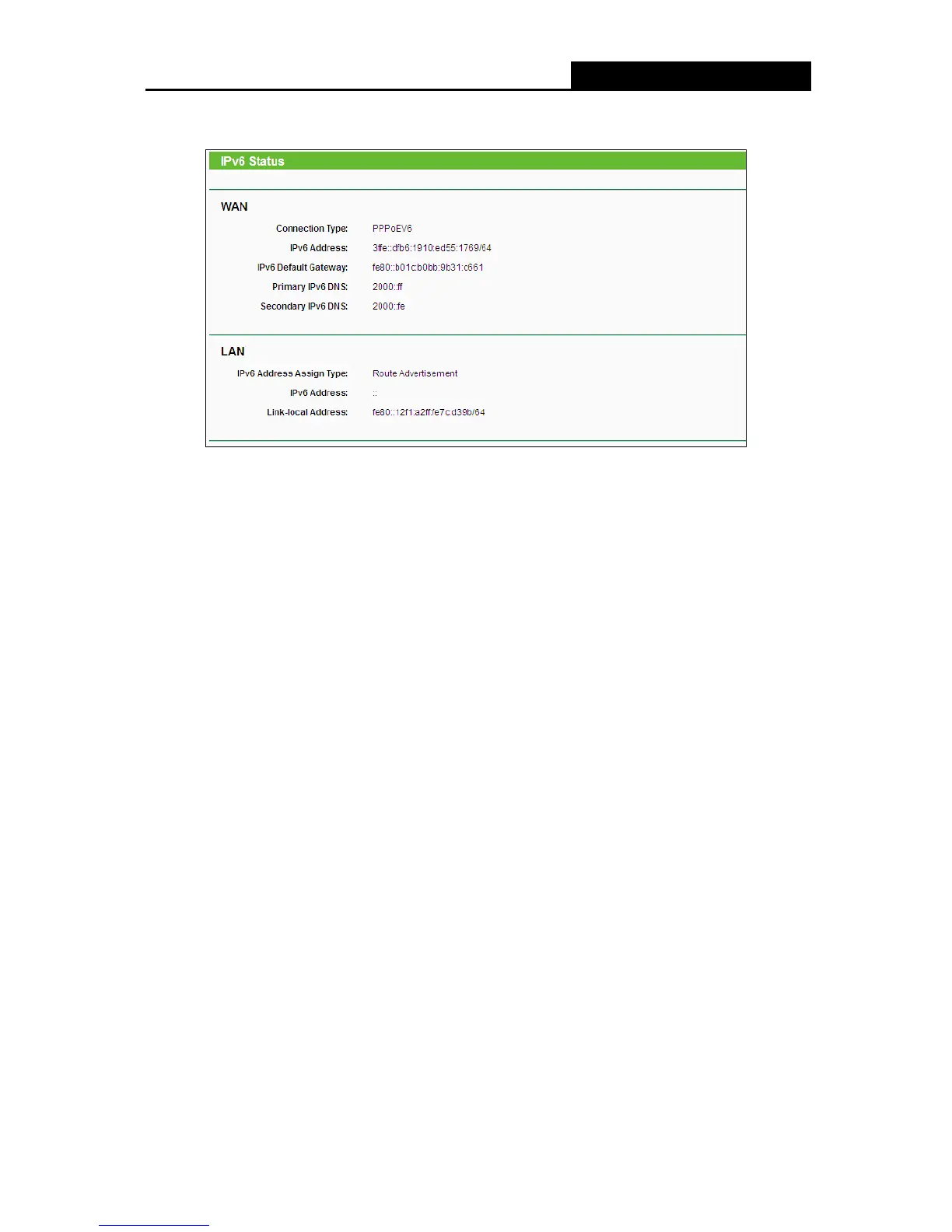4.17.1 IPv6 Status
The IPv6 Status page displays the router's current IPv6 status and configuration. All information
is read-only.
WAN
• Connection Type - The IPv6 connection way for WAN.
• IPv6 Address - The WAN IPv6 address.
• IPv6 Default Gateway - The router's default gateway.
• Primary IPv6 DNS - The primary IPv6 DNS address.
• Secondary IPv6 DNS - The secondary IPv6 DNS address.
LAN
• IPv6 Address Assign Type - - The way how the router assign IPv6 address for PC in
LAN, RADVD (Router Advertisement Daemon) and DHCPv6 (Dynamic Host
Configuration Protocol for IPv6) Server.
• IPv6 Address - The LAN global IPv6 address of the router.
• Link-local Address - The LAN Link-local Address of the router.
-78-
