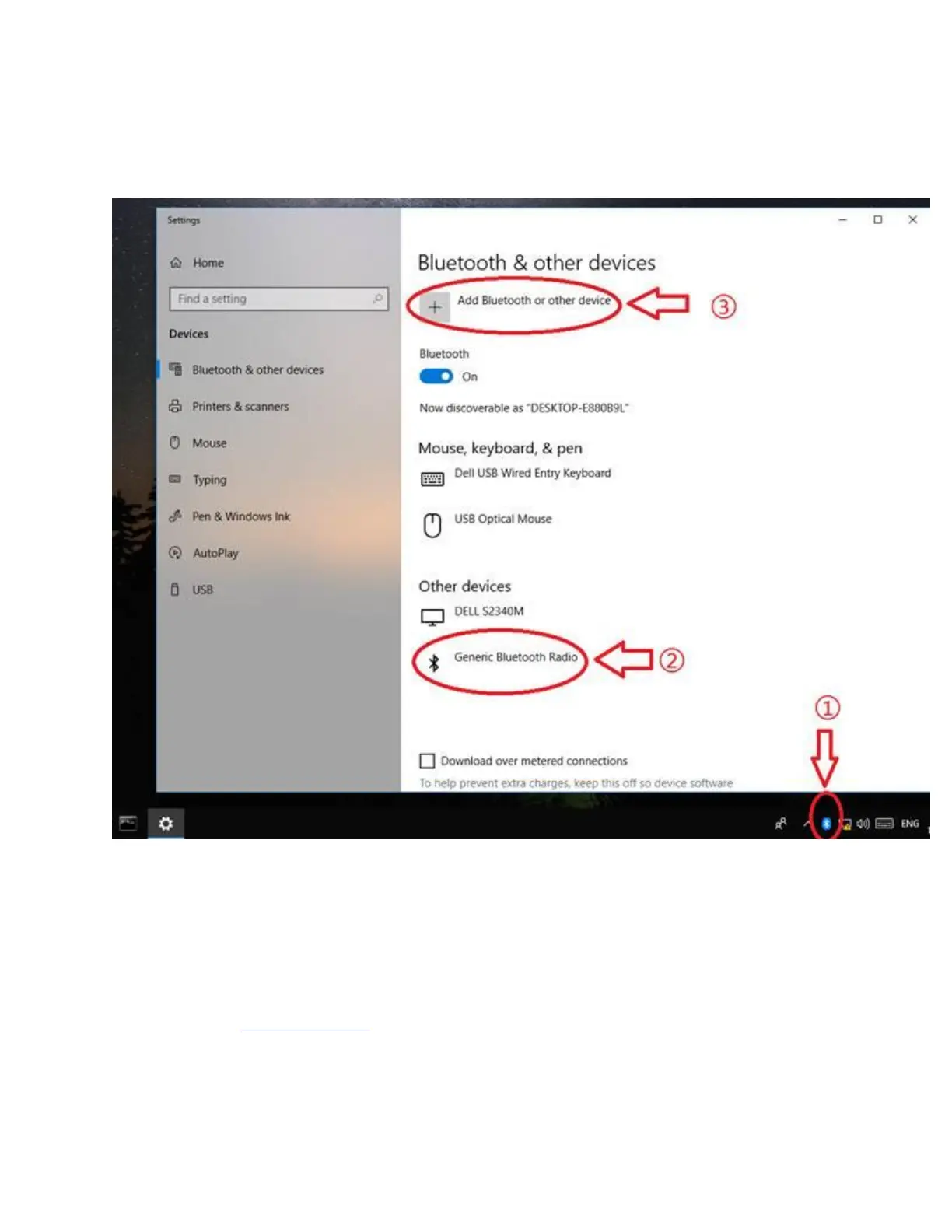3. Select your device from the list and follow the onscreen instructions to complete pairing.
For Windows XP and Windows 7:
You need to install the driver for UB400 before you pairing your computer and controller with
UB400. Follow the steps below.
1. Download the driver for UB400, unzip the folder and start the installation by clicking
Setup.exe, and select the language and click OK.
