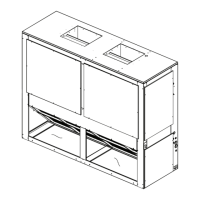34
SS-SVN016A-EN
Troubleshooting
Issue
Description
Smart device requirements not met
• Apple iPhone ( iOS V10; iPhone 6 or later required)
• Android ( V5.0 Lollipop or later; a device with
Bluetooth V4.2 or later required)
Note: It is not possible to check what Bluetooth
connectivity version is installed on an Android
device, as it does not appear in Settings.
Multiple users attempting to connect to the controller via
Bluetooth
Only one user can connect to the Symbio 700 controller
via Bluetooth.
If the blue light is solid, another user is connected to the
controller.
Device outside of Bluetooth range limits Bluetooth has physical range limitations. A user can lose
connectivity if too far away from the controller and will
need to re-access connectivity from the Units List page.
Exceeded limit of equipment pairings The app only allows 10 saved pairings per device.
Android devices will auto delete the oldest pairing. If
auto delete fails, you can manually delete pairings.
iOS users must manually delete pairings through
Settings.
Smart device unpaired or disconnected from controller
• Pressing the Bluetooth button on the controller
while connected will disconnect the controller from
the smart device.
• Cycling power to the controller, a firmware update,
or a restore/start controller will disconnect the
Bluetooth connection.
• Equipment shutdown will disconnect the Bluetooth
connection.
Navigation
The Symbio Service & Installation app allows users to view and edit equipment settings. Each
page is represented by an icon at the bottom of the screen.
SSyymmbbiioo SSeerrvviiccee aanndd IInnssttaallllaattiioonn MMoobbiillee AApppplliiccaattiioonn

