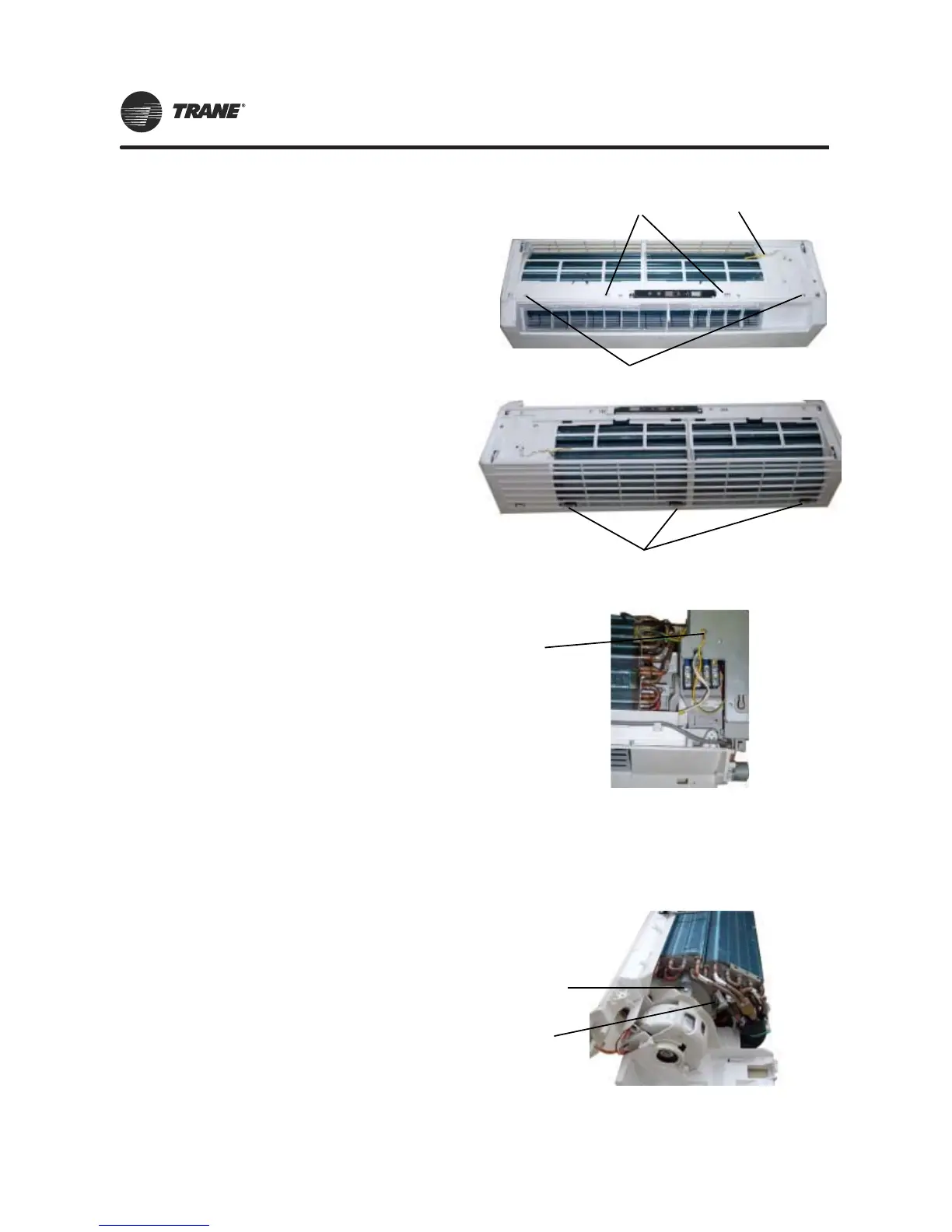4. Remove front case
Unscrew the 6 tapping screws fixng the front panel
and turn the front case backward to remove it.
5. Remove electric box
Unscrew the 2 screws fixing the electric box
Pull out the wiring terminal of motor and then un-
screw the 3 screws fixing electric box.Lift the ele-
ctric box to remove it.
6. Remove evaporator
Unscrew the screws on the rear pipe cardplate
and then remove the cardplate.
temp. sensor
clasp
screw
clasp
screw
clasp
screw
54