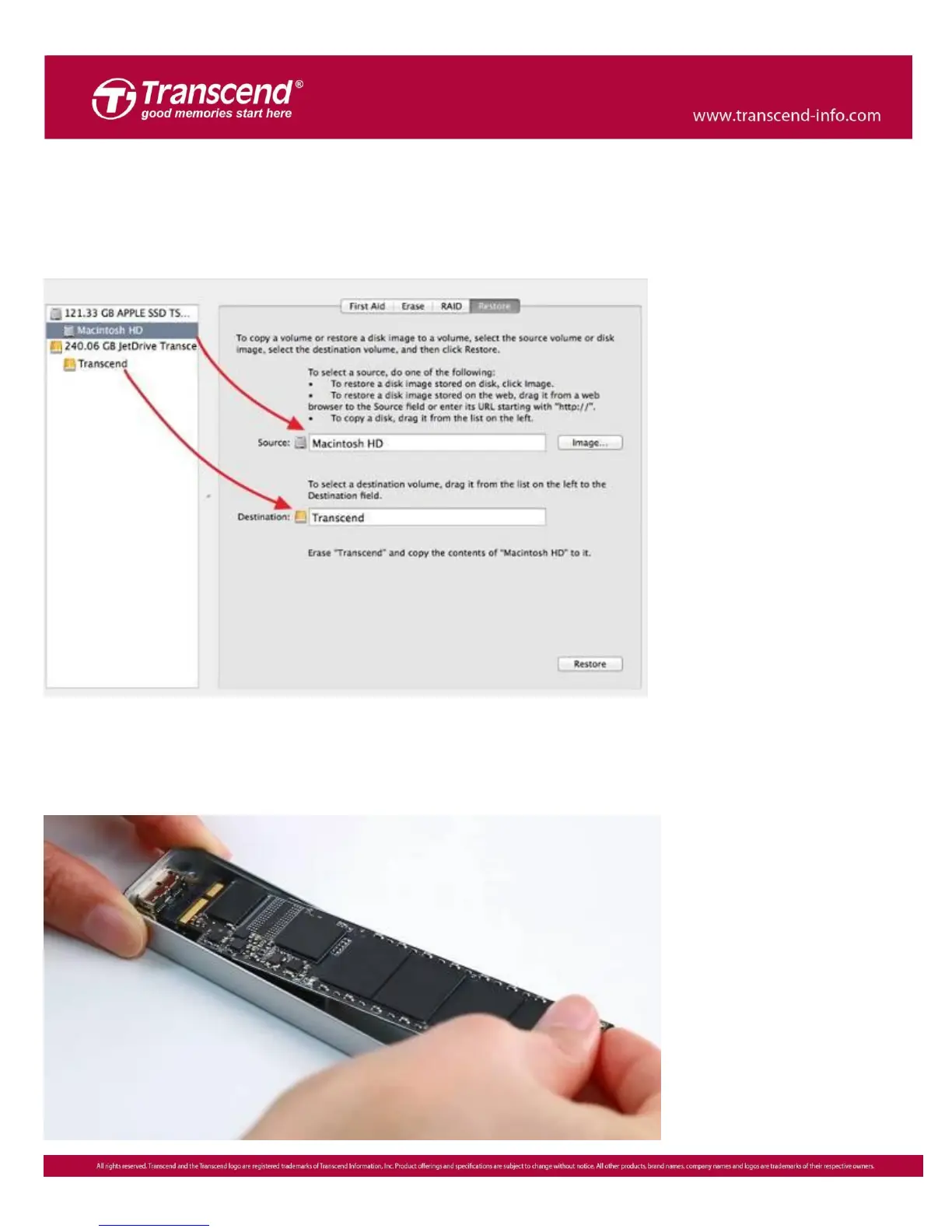Step 7
Click the “Restore” tab, select “Macintosh HD” as the source and drag your JetDrive
partition into the destination field. Click “Restore” to start the cloning process. This
step may take a few minutes.
Step 8
After the cloning process has completed, shut down your Mac and remove your
JetDrive from the enclosure.