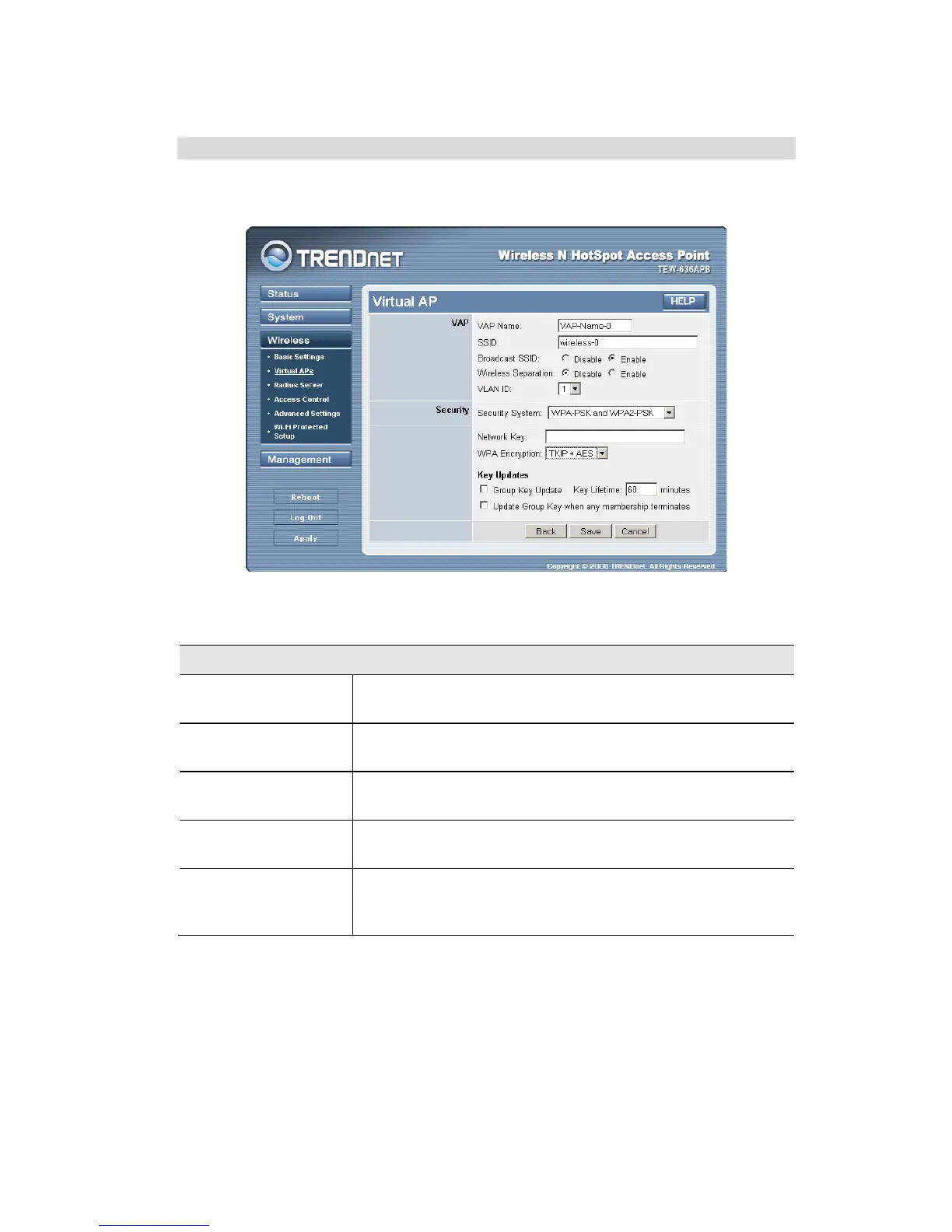Wireless Access Point User Guide
26
Security Settings - WPA-PSK and WPA2-PSK
This method, sometimes called "Mixed Mode", allows clients to use EITHER WPA-PSK (with
TKIP) OR WPA2-PSK (with AES).
Figure 15: WPA-PSK and WPA2-PSK Wireless Security Screen
Data - WPA-PSK and WPA2-PSK Screen
Enter the key value. Data is encrypted using this key. Other
Wireless Stations must use the same key.
The encryption method is TKIP for WPA-PSK, and AES for
WPA2-PSK.
This refers to the key used for broadcast transmissions. Enable
this if you want the keys to be updated regularly.
This field determines how often the Group key is dynamically
updated. Enter the desired value.
Update Group key
when any membership
terminates
If enabled, the Group key will be updated whenever any member
leaves the group or disassociates from the Access Point.
