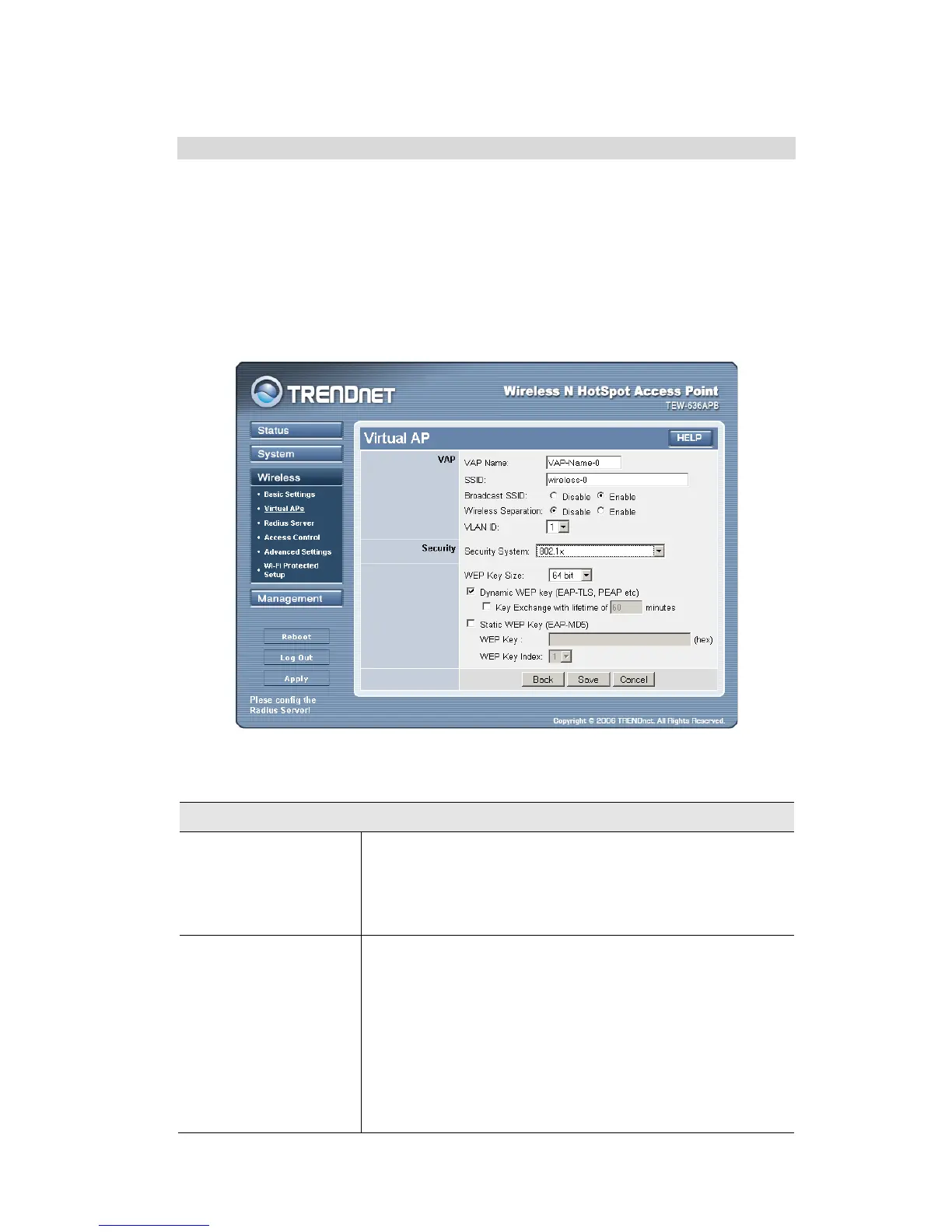Wireless Access Point User Guide
30
Security Settings - 802.1x
This uses the 802.1x standard for client authentication, and WEP for data encryption. If this
option is selected:
• This Access Point must have a "client login" on the Radius Server.
• Each user must have a "user login" on the Radius Server. Normally, a Certificate is used to
authenticate each user. See Chapter4 for details of user configuration.
• Each user's wireless client must support 802.1x.
• All data transmission is encrypted using the WEP standard. You only have to select the
WEP key size; the WEP key is automatically generated.
Figure 19: 802.1x Wireless Security Screen
Data - 802.1x Screen
Select the desired option:
• 64 Bit - Keys are 10 Hex (5 ASCII) characters.
• 128 Bit - Keys are 26 Hex (13 ASCII) characters.
• 152 Bit - Keys are 32 Hex (16 ASCII) characters.
Click this if you want the WEP keys to be automatically gener-
ated.
• The key exchange will be negotiated. The most widely
supported protocol is EAP-TLS.
• The following Key Exchange setting determines how often
the keys are changed.
• Both Dynamic and Static keys can be used simultaneously,
allowing clients using either method to use the Access
Point.
