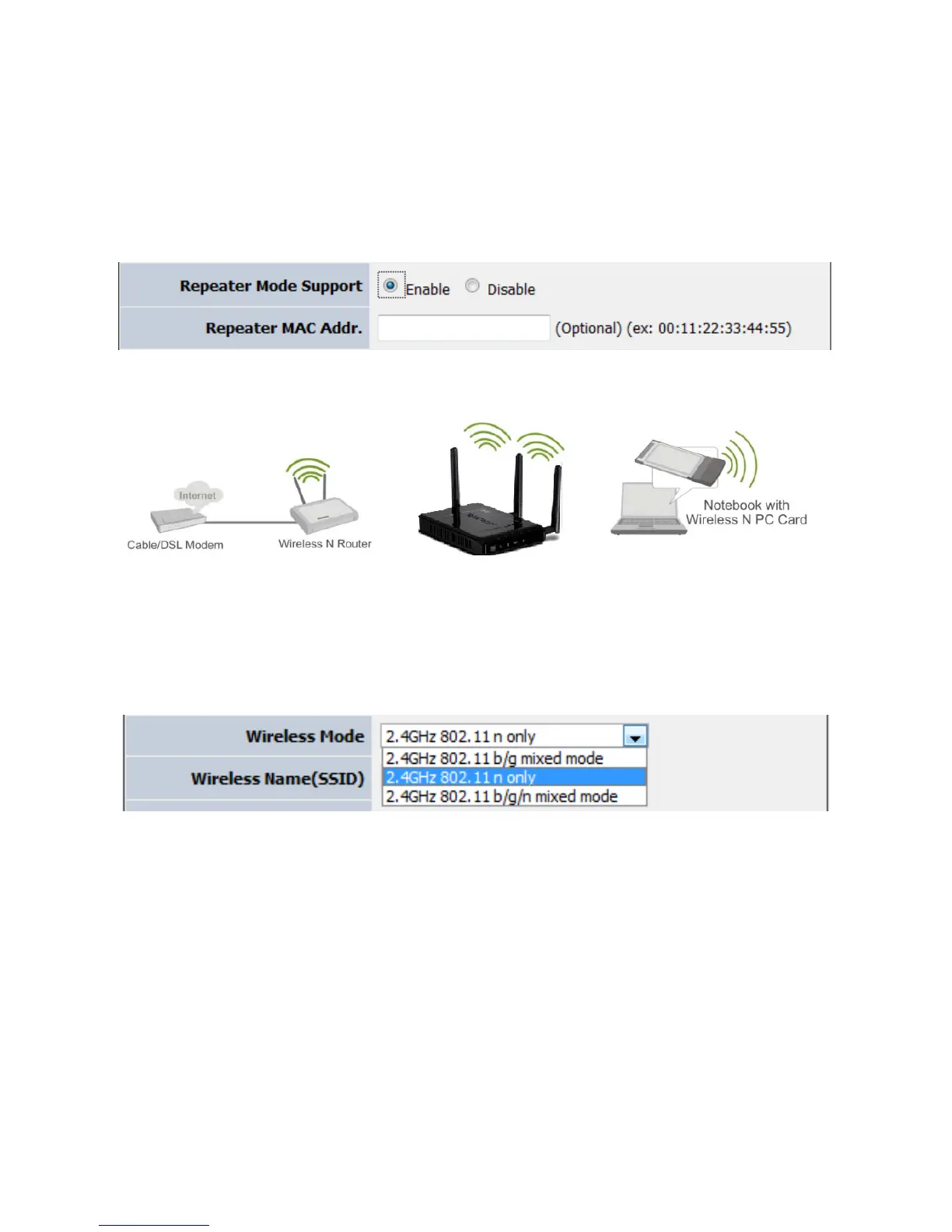Page 21
Repeater Mode Support
Repeater Mode Support allows you to “repeat” a wireless signal from an existing access point.
Select the radio button to enable or disable “Repeater Mode Support”. When enabled you have the
option of defining the specific access point to repeat off of by entering in the remote access points or
wireless router’s wireless MAC address into the “Repeater MAC Addr. (Optional)” field. You must also
configure the TEW-690AP with the same SSID, channel and wireless encryption settings of the remote
access point.
Wireless Mode
If all of the wireless devices you want to connect with this Access Point can connect in the same
transmission mode, you can improve performance slightly by choosing the appropriate "Only" mode. If
you have some devices that use a different transmission mode, choose the appropriate "Mixed" mode.
802.11b/g mixed mode (2.4GHz) - This wireless mode works in the 2.4GHz frequency range and
will allow both wireless b and wireless g client to connect and access the TEW-690AP at 11Mbps
for wireless b, at 54Mbps for wireless g and share access at the same time. Although the wireless
b/g operates in the 2.4GHz frequency, it will allow the use of other 2.4GHz client devices
(Wireless n/g @ 54Mbps) to connect and access at the same time.
802.11n only (2.4GHz) - This wireless mode works in the 2.4GHz frequency range and will only
allow the use of wireless n client devices to connect and access the TEW-690AP up to 300Mbps*.
Although the wireless n operates in the 2.4GHz frequency, this mode will only permit wireless n
client devices to work and will exclude any other wireless mode and devices that are not wireless
n only.
802.11b/g/n mixed mode (2.4GHz) - This wireless mode works in the 2.4GHz frequency range
and will only allow the use of wireless g client devices to connect and access the TEW-690AP at
11Mbps for wireless b, 54Mbps for wireless g and up to 300Mbps* for wireless n and share
Wireless Modes
Repeater Mode Support
