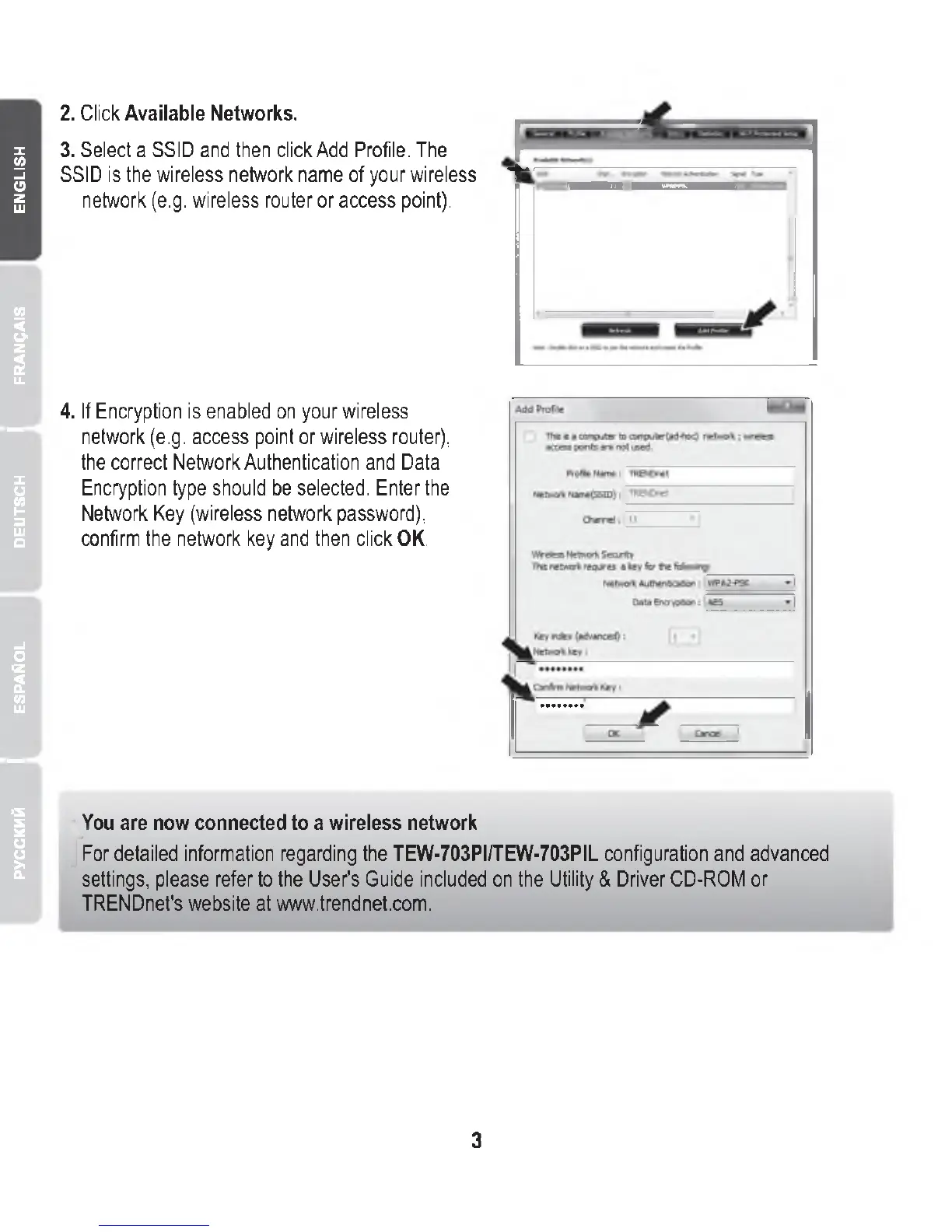PYCCKMfi 1 ESPAfiOL DEUTSCH I FRAN^AIS ENGLISH
2. Click Available Networks.
3. Select a SSID and then click Add Profile. The
SSID is the wireless network name of your wireless
network (e.g. wireless router or access point).
4. If Encryption is enabled on your wireless
network (e.g. access point or wireless router),
the correct Network Authentication and Data
Encryption type should be selected. Enter the
Network Key (wireless network password),
confirm the network key and then click OK.
f
You are now connected to a wireless network
For detailed information regarding the TEW-703PI/TEW-703PIL configuration and advanced
settings, please refer to the User's Guide included on the Utility & Driver CD-ROM or
TRENDnet's website at www.trendnet.com.
3
