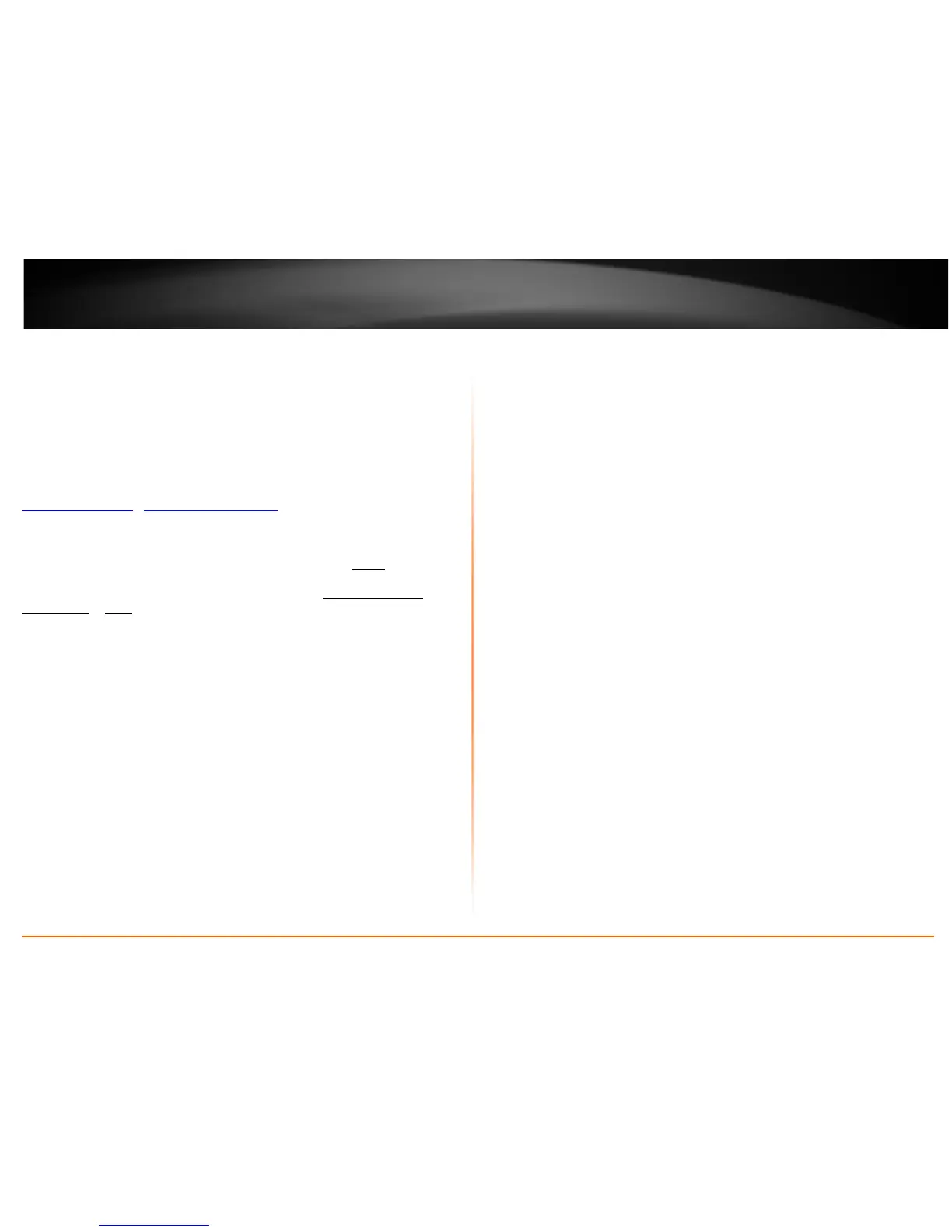TEW-736RE
Troubleshooting
Q: How can I verify if my wireless router or access point supports Wi-Fi Protected
Setup (WPS) Push Button Configuration and how can I configure it.
Answer:
1. Check your wireless router or access point’s technical specification and refer to the
user manual for instructions on how to configure WPS.
2. Contact the manufacture of your router or access point’s technical support.
Q: I tried to manually configure the device through the wizard and when I typed
http://192.168.10.100
orhttp://tew-736re.trendnetin my Internet Browser Address
Bar, an error message says “The page cannot be displayed.” How can I access the
router management page?
Answer:
1. Check your hardware settings again. See “Router Installation” on page 7
.
2. Make sure the Power LED indicator is lit.
3. Make sure your network adapter TCP/IP settings are set to Obtain an IP address
automatically or DHCP(see the steps below).
4. Press on the factory reset button for 15 seconds, the release.
Windows 7
a. Go into the Control Panel, click Network and Sharing Center.
b. Click Change Adapter Settings, right-click the Local Area Connection icon.
c. Then click Properties and click Internet Protocol Version 4 (TCP/IPv4).
d. Then click Obtain an IP address automatically and click OK.
Windows Vista
a. Go into the Control Panel, click Network and Internet.
b. Click Manage Network Connections, right-click the Local Area Connection
icon and click Properties.
c. Click Internet Protocol Version (TCP/IPv4) and then click Properties.
d. Then click Obtain an IP address automatically and click OK.
Windows XP/2000
a. Go into the Control Panel, double-click the Network Connections icon
b. Right-click the Local Area Connection icon and the click Properties.
c. Click Internet Protocol (TCP/IP) and click Properties.
d. Then click Obtain an IP address automatically and click OK.
Note: If you are experiencing difficulties, please contact your computer or operating
system manufacturer for assistance.
Q: Can I use Wi-Fi Protected Setup (WPS) Push Button Configuration to add wireless
clients to my network?
Answer:
No, the WPS Push Button Configuration feature cannot be used to add wireless clients
to your network. It is only used to authenticate the device to your wireless network. If
you want to add wireless clients to your network, you must use your wireless router or
access point’s WPS Push Button Configuration feature.
Q: When I conduct a wireless scan I see 2 of my wireless network name (SSID), which
one should I connect to?
Answer:
The TEW-736RE repeats and extends the wireless signal of your wireless network, it is
normal to see 2 of your wireless network name (SSID). You can connect to either of your
wireless network name (SSID), your wireless adapter will automatically pick the
strongest signal.
Q:I cannot get onto the Internet. What should I do?
Answer:
1. Verify that you are connected to the correct wireless network.
2. Power cycle your router and extender
3. Verify that you can get onto the Internet with a direct connection your router with a
wired connection.
