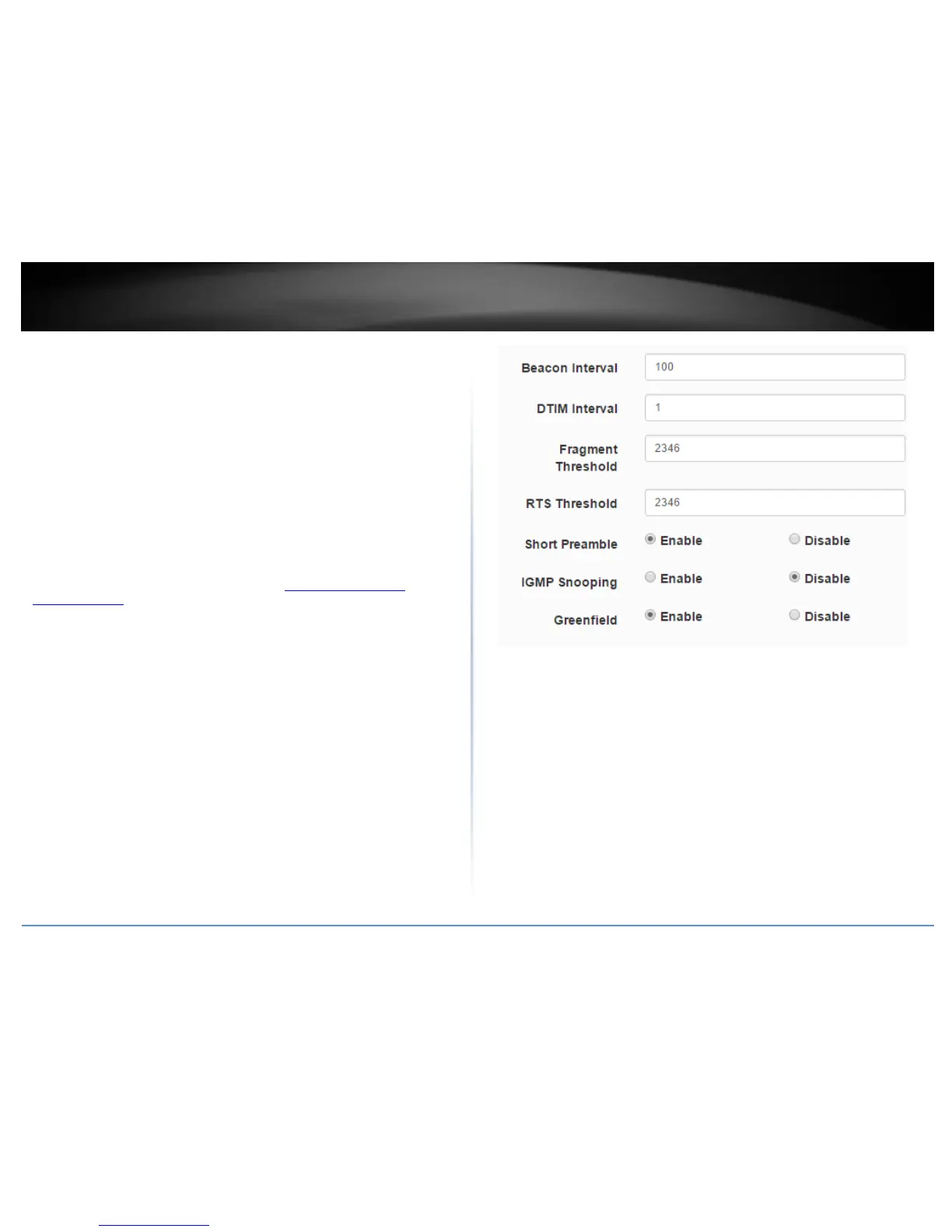typically results in substantial performance increases when connecting
an 802.11n client.
Short GI – Short GI standard for short guard interval. Enabling this setting may
increase wireless throughput in less busy wireless environments by decreasing the
standard guard interval time to ensure distinct transmissions do not interfere with
each other. Although enabling this setting may slightly increase wireless
throughput, it may also increase errors depending on the wireless environment.
Aggregation – This setting may increase wireless throughput by sending additional
frames in a single transmission. This maximum number of aggregation frames and
total aggregation size can also be set for single transmission.
Advanced Wireless Settings
Wireless > Advanced Setup
1. Log into your access point management page (see “Access your access point
management page” on page 28).
2. Click Wireless and click on Radio 0 Basic Setup.
3. Review the settings, click Save when finished.
Beacon Interval: Beacon Interval is in the range of 20~1024 and set in unit of
millisecond. The default value is 100 msec.
Access Point (AP) in IEEE 802.11 will send out a special approximated 50-byte
frame, called “Beacon”. Beacon is broadcast to all the stations, provides the basic
information of AP such as SSID, channel, encryption keys, signal strength, time
stamp, support data rate.
All the radio stations received beacon recognizes the existence of such AP, and may
proceed next actions if the information from AP matches the requirement. Beacon
is sent on a periodic basis, the time interval can be adjusted.
By increasing the beacon interval, you can reduce the number of beacons and
associated overhead, but that will likely delay the association and roaming process
because stations scanning for available access points may miss the beacons. You can
decrease the beacon interval, which increases the rate of beacons. This will make the
association and roaming process very responsive; however, the network will incur
additional overhead and throughput will go down.
DTIM Interval: The DTIM interval is in the range of 1~255. The default is 1.
DTIM is defined as Delivery Traffic Indication Message. It is used to notify the
