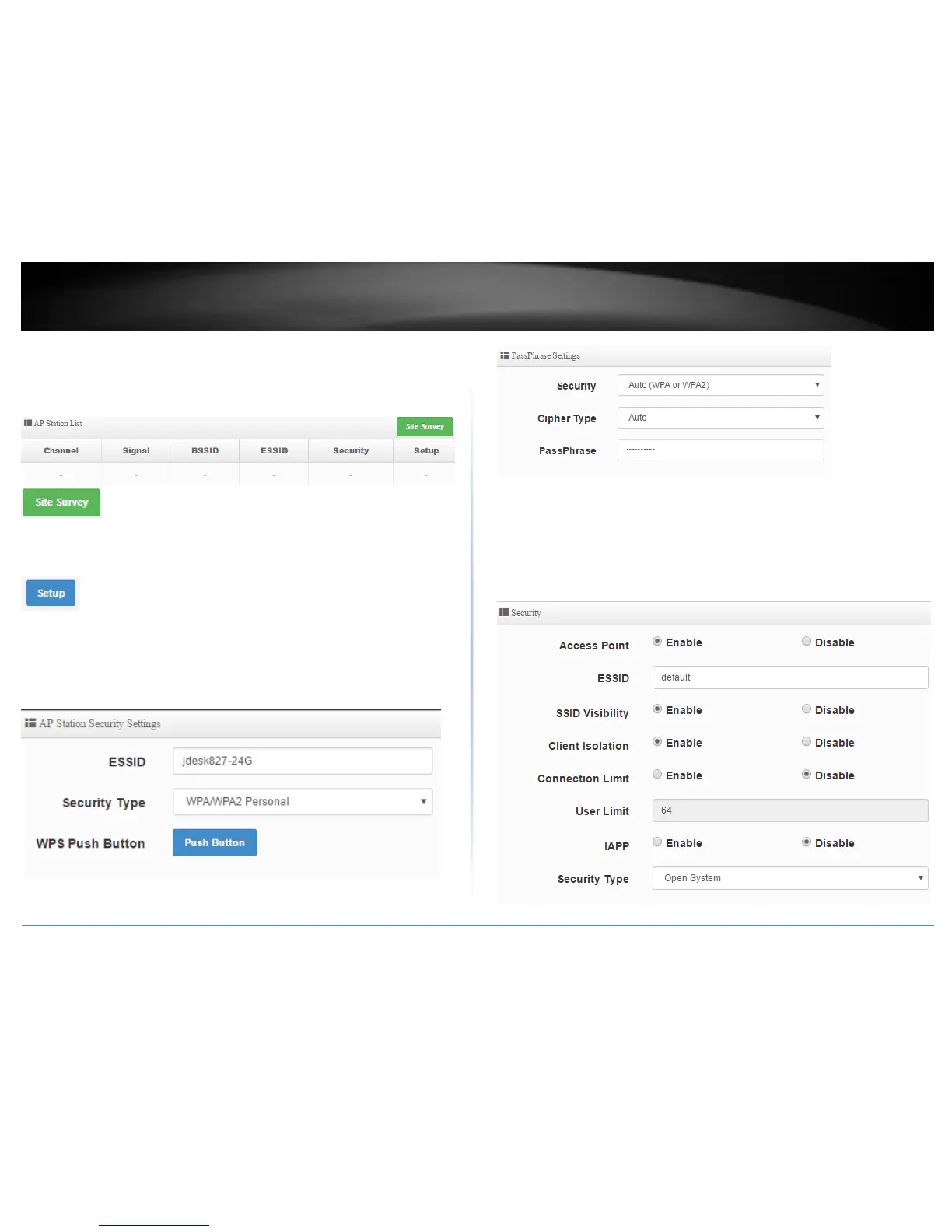Connect the device to your wireless network
Wireless > Station Setup
To connect to a wireless network, click on Wireless and click on Station Setup. In the AP
Station List, click on Site Survey to scan for your wireless network.
Find your wireless network and click Setup within the entry.
The AP Station Security Settings at the top left of the page will populate with the
information of the selected wireless network. If security is enabled on the wireless
network, enter the WPA/WPA2 PassPhrase or WEP key in the field provided. Scroll to
the bottom of the page and click Save when you have completed your settings and click
Reboot in the top right menu to reboot the device and commit the changes.
Configure your wireless network settings (WLAN)
Wireless > AP Setup
Verify you have established wireless bridged connectivity by attempting to
communicate to the Internet or access devices or network resources.
To configure the AP wireless settings to allow other wireless clients to connect, click on
Wireless and click on AP Setup. Click Save when you have completed your settings.
