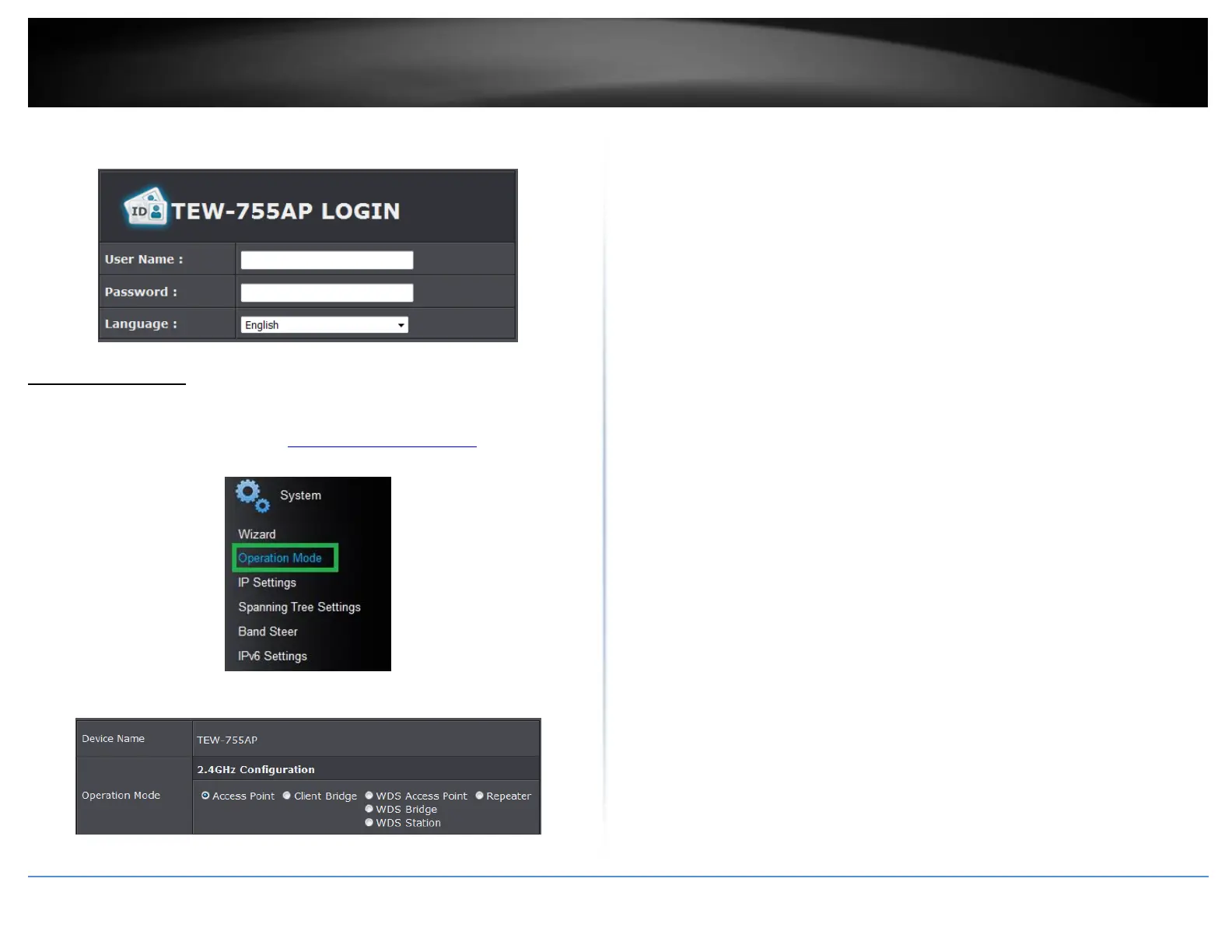© Copyright 2015 TRENDnet. All Rights Reserved.
3. Enter your Username and Password, select your preferred language, and then click
Login.
Operating Modes
This section outlines the available operating modes available on the access point.
1. Log into your management page (see “Access the management page” on page 16).
2. Click on System and Operation Modes.
3. Select the operating mode to apply on each wireless band.
Access Point: In this mode the device creates a wireless network to your existing
network.
Client Bridge: Select this mode to allow the access point the ability to wireless
connect to your wireless network. This is similar to a wireless laptop or mobile
device connecting to a wireless network.
WDS Access Point: In the mode the access point connects to other WDS bridge
enable devices for backbone communication and provides wireless connection to
clients (STAs) at the same time.
WDS Bridge: When this mode is selected the access point connects ONLY to other
WDS bridge enabled devices and local networks (the other wireless interface and
Ethernet interface) as a wireless backbone bridge.
WDS Station: The wireless interface connects to other WDS Bridge enabled devices
for backbone communication and connects to other wireless access points at the
same time. Use this mode to pair with the next hop access point as a WDS network
outlet.
Repeater: In this mode, the wireless interface repeats wireless signal and packets
for backbone communication as well as a client access. This feature is used to
expand your existing wireless network to areas that your current access point is
unable to reach. Make sure all of the settings of the wireless interface matches to
your root or connecting wireless access points, same SSID, channel and wireless
encryption settings.
