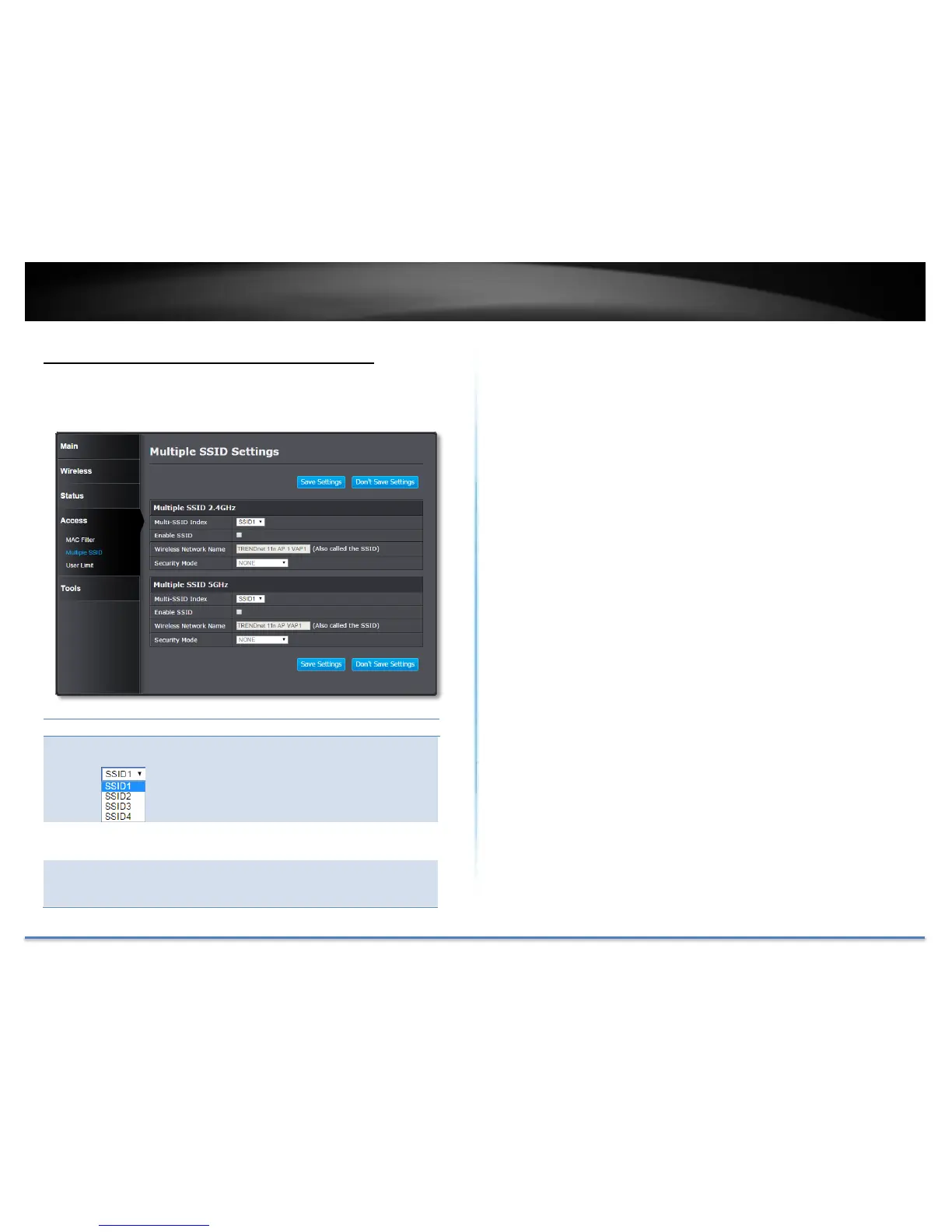TRENDnet User’s Guide TEW-822DRE
© Copyright 2015 TRENDnet. All Rights Reserved. 37
Access (Access Point Mode) – Multiple SSID
You can enable multiple wireless network (SSID), up to 4 in each wireless
band, creating different wireless credential for different group of users.
Multiple SSID 2.4GHz/5GHz
Select the SSID you want to edit. By default, the
SSID1 is enabled and SSID 2~4 are disabled.
Check this box to enable the wireless network
(SSID).
Setting the human readable wireless network
name (SSID) for identification.
Wireless Security
You need to setup the wireless security when you enable a new wireless
network. The wireless security settings are all the same. Please reference
Wireless (Access Point Mode) - Basic on page 26 for more setting detail.
Click Save Settings to save the changes
