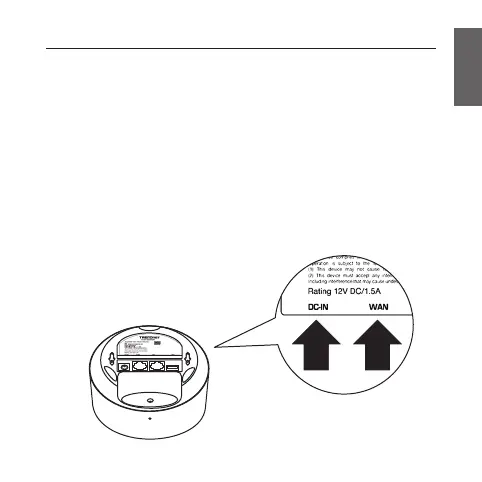ENGLISH
2. Hardware Installation
1. Connect the included network cable from the WAN port (blue) of
your router to your modem and connect the included power
adapter.
Note: If you purchased a mesh network kit with multiple units,
you can choose any of the units to set up first as the master. The
router may take up to one minute to boot up. When the router LED
changes from white to orange, this indicates that the router is
ready for setup. For the initial setup, do not power on any other
units except the single unit to be setup as master.
2
