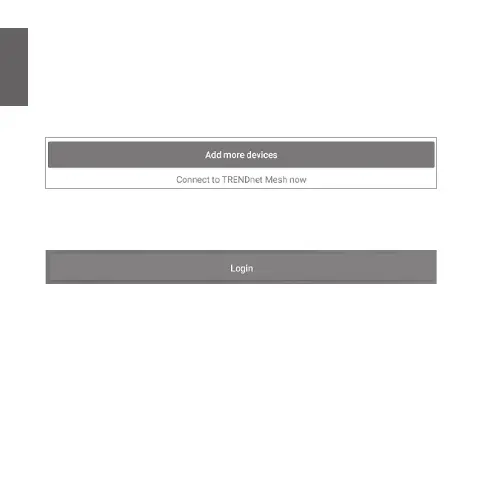ENGLISH
5
Note: The additional unit may take up to one minute to boot up.
When the unit LED changes from white to orange, this indicates
that the unit is ready for setup. Please make sure that the location
of the additional unit is within at least 3m (9.84 ft.) range of the
master router for initial setup.
6. When setup is completed, tap Login to access the router
management configuration.
