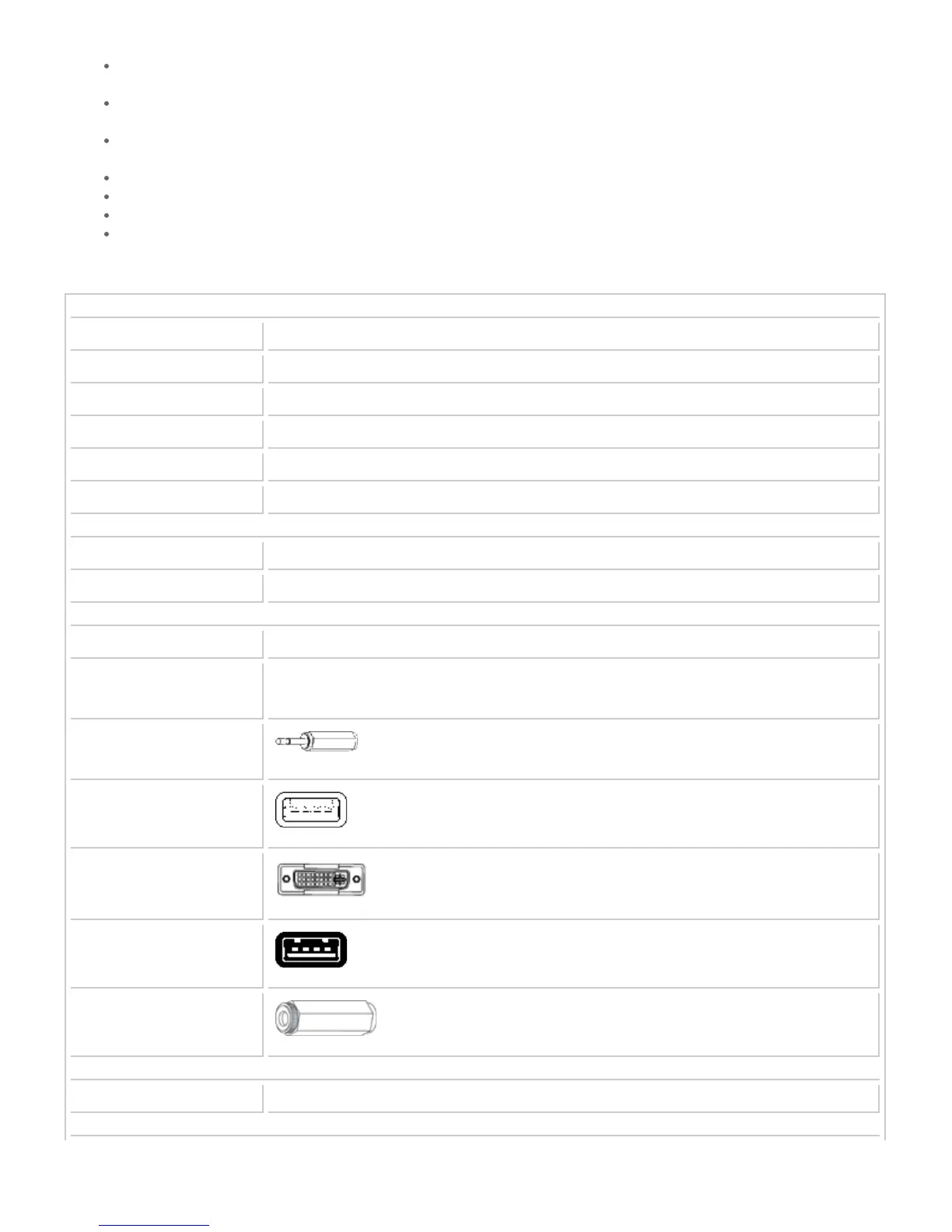Independent audio/mic and USB peripheral switching function allows for an uninterrupted experience. A computer can be printing on a
printer connected to one of the USB 2.0 peripheral ports, while you listen to audio from and access another computer; all at the same time.
Uses DVI-I technology, allowing for the transmission of a digital (up to 1920 x 1200) or analog (up to 2048 x 1536) signal. A DVI to VGA
adapter, such as Tripp Lite's P126-000, is required for conversion to an analog monitor.
To connect to a HDMI monitor, a DVI to HDMI adapter, such as Tripp Lite's P132-000, is required. (Audio is not supported when converting
from DVI to HDMI)
Full time DDC support provides the necessary EDID information for optimal video performance on Windows 7 and other operating systems
Supports Microsoft® IntelliMouse® and the scrolling wheel on most mice
(x4) 6ft USB cables and (x4) 6ft DVI + Audio KVM cable kits included
Compatible with all major operating systems
Specifications
OVERVIEW
# Of Users 1
AC Adapter Input: 100-240V, 50/60Hz, 0.4A Output: 5V, 2A
Port Control Push Buttons, Hotkeys
Max CPU 4
PC/Server DVI; USB
IP Remote Access No
PHYSICAL
Color Silver
Style Desktop
CONNECTIONS
Ports 4
Included KVM Cable
(Equipment Side) - Connector
1
DVI-I Male
Included KVM Cable
(Equipment Side) - Connector
2
(x2) 3.5mm (Male)
Included KVM Cable
(Equipment Side) - Connector
3
USB A (Male)
Local Console Ports - Port 1
DVI-I (Female)
Local Console Ports - Port 2
(x2) USB A (Female)
Local Console Ports - Port 3
(x2) 3.5mm (Female)
CERTIFICATIONS
Certifications FCC, CE, RoHS Compliant
WARRANTY
