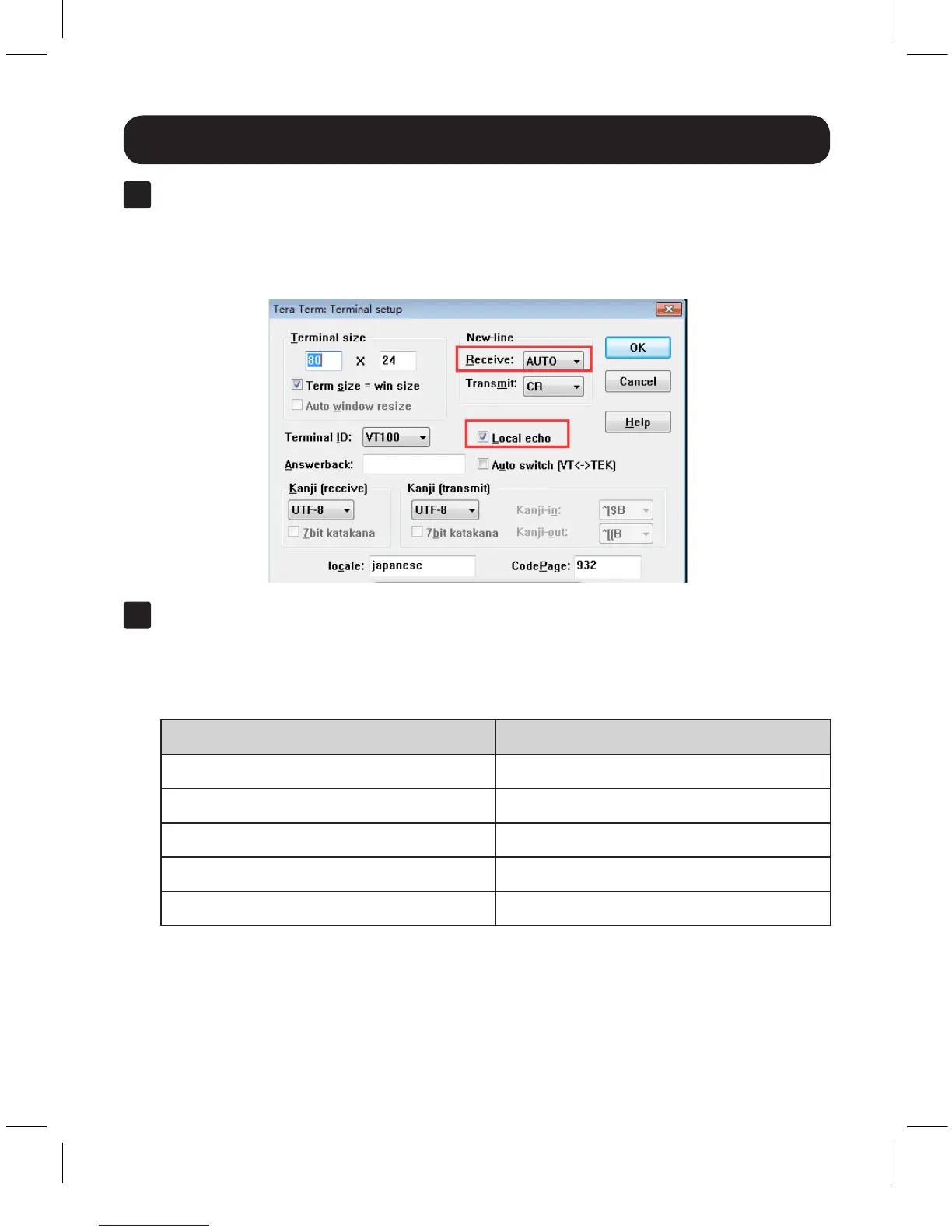8
Standard Installation
4
Update the following settings:
Receive (AUTO)
Local Echo (enable)
The remaining settings can stay as they are.
5
Once these settings are updated, the Terminal Emulation Software will
recognize the switch, allowing you to enter commands to control it. The
following table lists the available commands. Please note that hitting the
backspace key will revise a command.
Action Command
HDMI 1 Input port0R
HDMI 2 Input port1R
HDMI 3 Input port2R
Power On poweronR
Power Off poweroffR
18-01-070-933768-EN.indd 8 2/6/2018 3:53:04 PM
