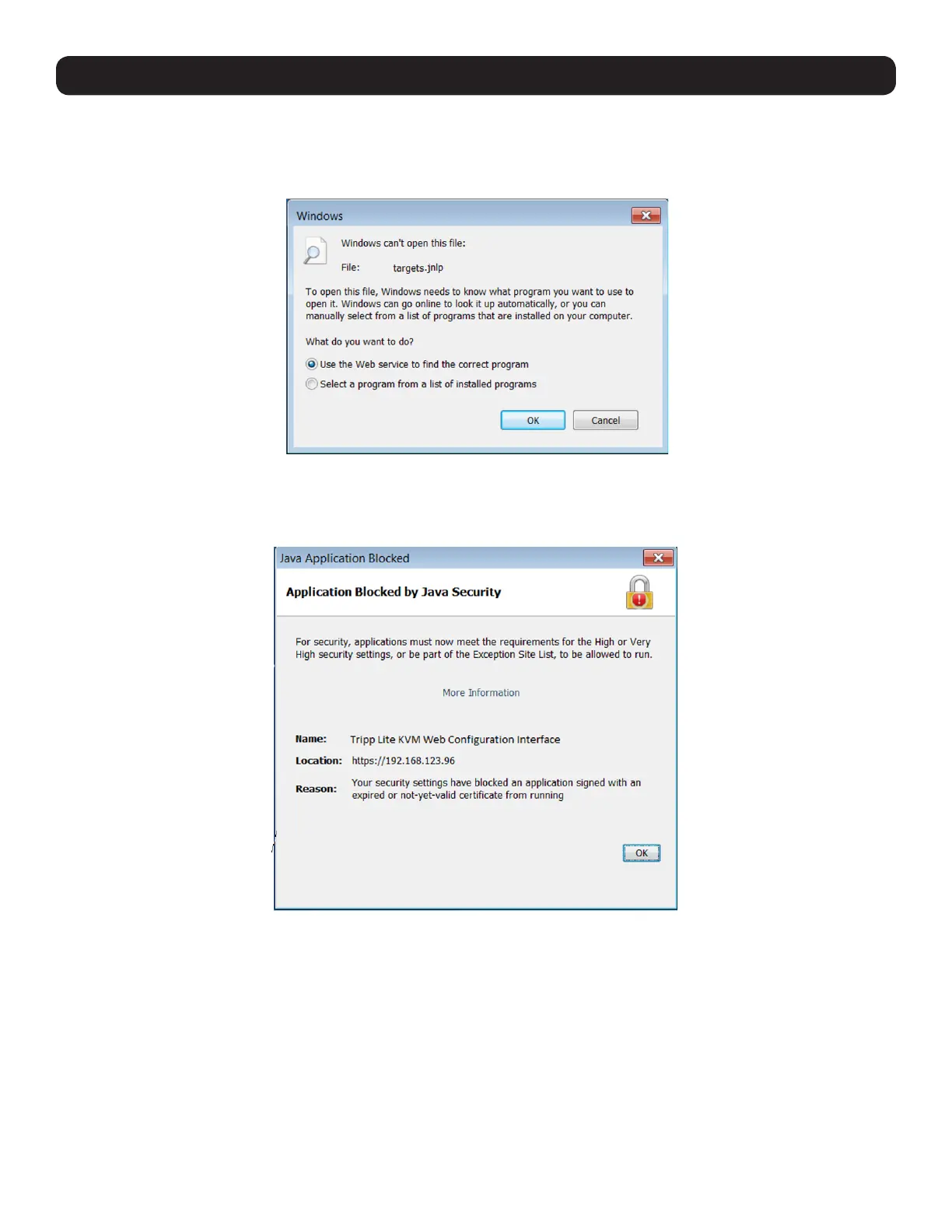10
1. Product Overview
To set the IP address via the Web Configuration Interface:
Notes:
• Before logging on the first time, verify the latest Java version (1.8 or 1.9) is installed on your computer. If the Java Runtime Environment is not installed on
the client PC, a popup window similar to the one below will likely appear.
To resolve this issue, install a supported version of Java (1.8 or 1.9).
• Once a supported JRE has been installed, restart the browser and retry accessing the KVM Web Configuration Interface.
• The installed version of Java may require the KVM Web Configuration Interface be added to an exception list. In such cases, upon logging into the KVM
application, a popup window similar to the one below will appear.
