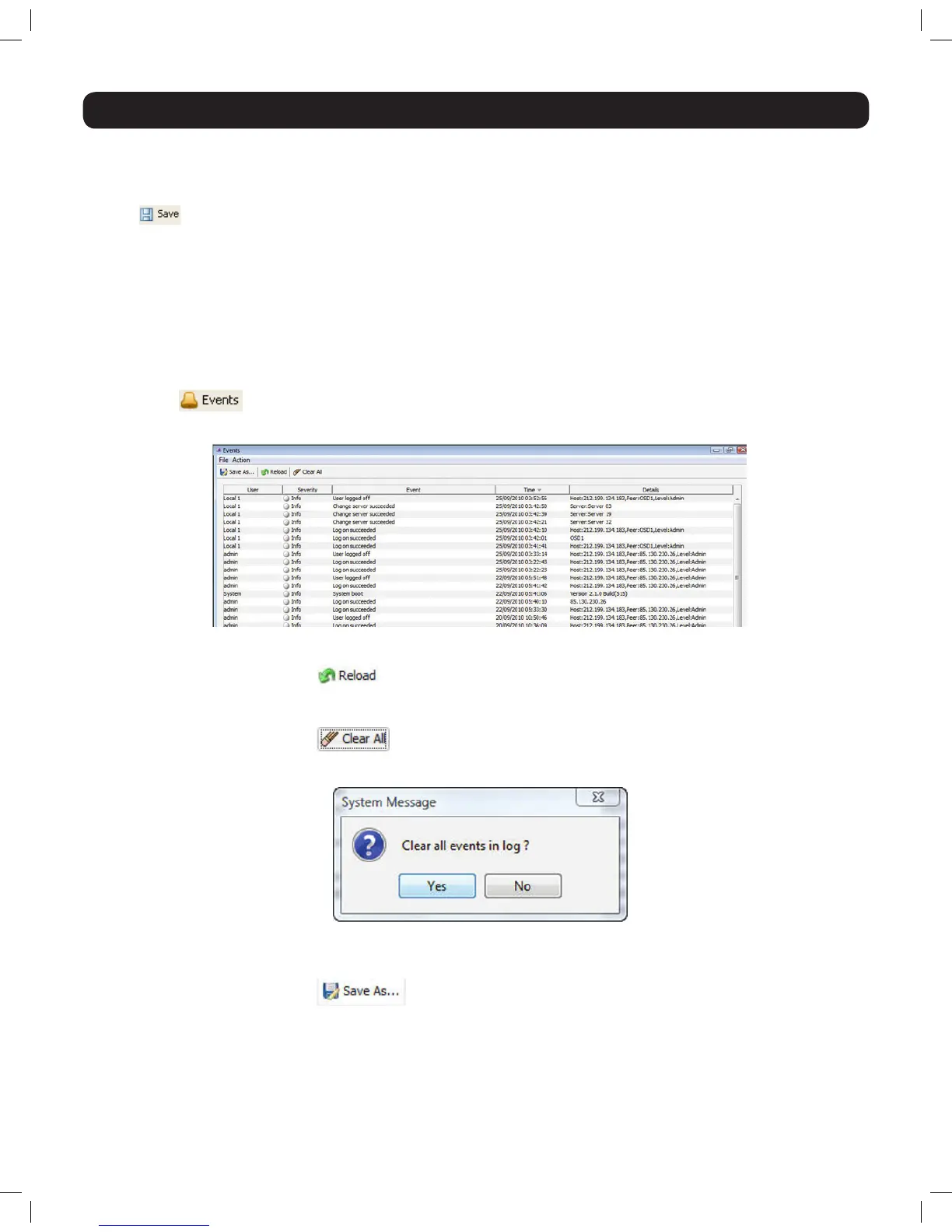35
2. Web Configuration Interface
2. In the New Password field, type in a new password, according to the Password Policy set in the Security page of the Configuration
section(seetheSecurity sectioninthismanualfordetails).
3. In the Confirm Password, retype the new password.
4. Click
. The new password is saved in the system.
2.6 Events Section
The Events sectionoftheWebCongurationInterfaceallowsadministratoraccountstoviewalogofeventsthattakeplaceonthe
installation. In the Events page, you can view the log, refresh its information, clear it, and save it to a .csv file, which can be converted to
Excel.
To view the Events Log:
1. Click on the
iconinthemenubaroftheWebCongurationInterface.TheEvents page appears, with a log of all system
events displayed.
To reload the Events Log:
1. WiththeEvents page open, click the
icon in the toolbar. The list of events on the page is refreshed to show the most current
information.
To clear the Events Log:
1. WiththeEvents page open, click the
icon in the toolbar. A prompt appears asking you to confirm the action.
2. Click the Yes button. The Events Log is permanently cleared.
To save the Events Log:
1. WiththeEvents page open, click the
icon in the toolbar. The Save As window appears.
2. Type an appropriate name for the file, and select a location on your computer to save it in. Click the Save button to save the file.
Note: The file will automatically be save as a .csv file, which can be opened in Excel.
14-03-051 93-32D5.indd 35 3/14/2014 9:52:34 AM
