1111 W. 35th Street, Chicago, IL 60609 USA • tripplite.com/support
Copyright © 2020 Tripp Lite. All rights reserved.
WARRANTY REGISTRATION
Register your product today and be
automatically entered to win an ISOBAR
surge protector in our monthly drawing!
tripplite.com/warranty
Installation Guide
Contents
Installation
Cable Management Rings for Rack Enclosures
Models: SRCABLERINGSM, SRCABLERINGLG
Tripp Lite has a policy of continuous improvement.
Specifications are subject to change without notice.
Photos and illustrations may differ slightly from actual products.
20-01-233 93-398B_RevB
Español 2 • Français 3 • Русский 4
Insert the rings into the toolless button mounts of a Tripp Lite Rack Enclosure. To ensure the cable management ring is properly
seated into the keyholes, gently tap the edge mounted closest to the cable management rail (indicated by the arrow in the
figures below) with a rubber mallet. Repeat as needed.
SRCABLERINGSM
(Small)
SRCABLERINGLG
(Large)
or
(x12) (x12)
TAP HERETAP HERE
TAP HERE
TAP HERE
TAP HERETAP HERE
TAP HERE
TAP HERE
TAP HERETAP HERE
TAP HERE
TAP HERE
TAP HERETAP HERE
TAP HERE
TAP HERE
SRCABLERINGSM SRCABLERINGLG
1
2
1
2





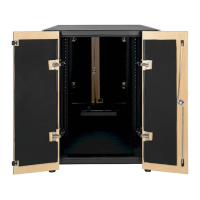






