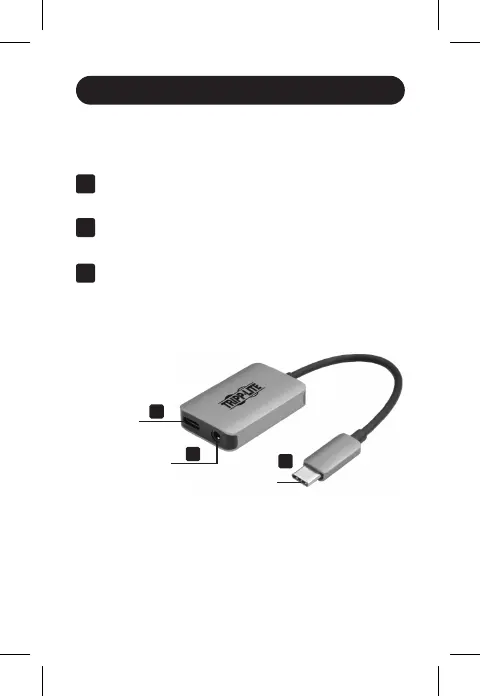3
Installation
• When used with Type-C mobile phones that do not
support data role swap, the audio may stop as the
power adapter is plugged in.
1
Connect the USB-C male connector to the host
smartphone or laptop.
2
Connect headphones, speakers or a microphone
to the 3.5 mm connector.
3
Connect the USB-C input connector to a USB-C
power adapter, such as a PD charging adapter.
The unit can charge the host device while the
adapter is in use.
USB-C Power
Adapter
Connector
3.5 mm Headphone/
Speaker/Microphone
Jack
USB-C
Connector
to Host
1
2
3
