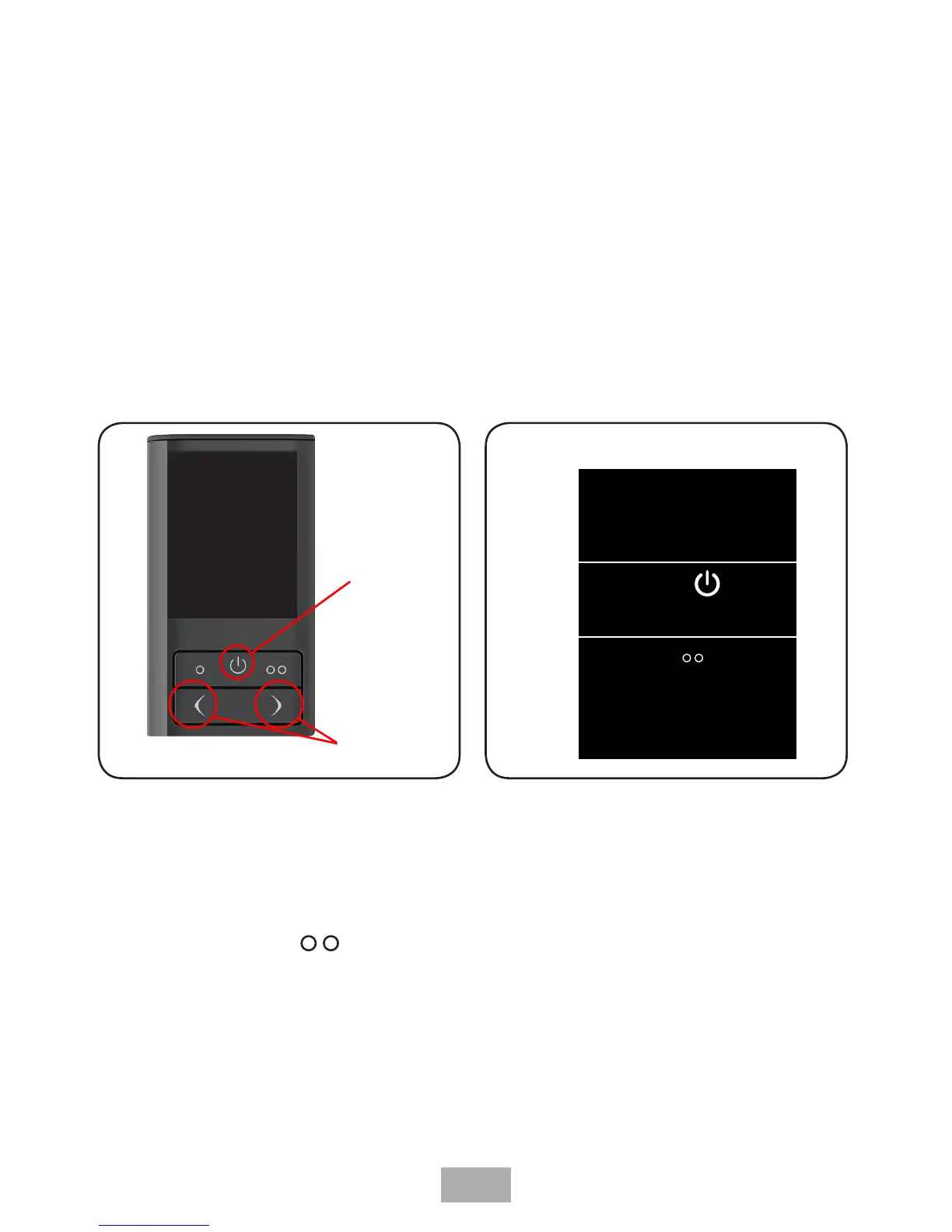29
Procedure
The message in Fig.28 will be displayed on the Digital Controller. To begin the
commissioning procedure, press the ‘Start/Stop’ button (Fig.27).
Allow the unit to run for five minutes to dispel any air in the system and to prime both
supplies to the unit.
Press and hold outlet 2 ( symbol) for 5 seconds when the commissioning process is
complete, this will set the Digital Mixer Shower into normal operation mode.
It may be necessary to repeat the commissioning procedure , i.e following servicing or
maintenance.
This can be reactivated from the configuration menu. Refer to the ‘Settings and
configuration’ section within the user guide.
ENSURE that the position of the wireless Digital Controller is within a
10 metres range of the Digital Mixer Processor unit.
If the symbols in Fig. 26 are still displayed, then a repositioning of the Digital Controller
is required. Ensure that a good, consistent wireless signal is present between the Digital
Controller and Digital Mixer Processor unit.
During the commissioning mode, the pump is disabled (LP gravity version only), Outlet 1 is
opened, flow control is set to maximum and temperature control is set in mid position.
DO NOT run the low pressure Digital Mixer Shower (Pumped version)
without a water supply for longer than 5 minutes.
Flow Control
Buttons
Fig. 27
Start/Stop
Button
Commissioning
Fig. 28
Commissioning
Mode
PRESS TO
START SHOWER
HOLD FOR
5 SECONDS
WHEN COMPLETE
