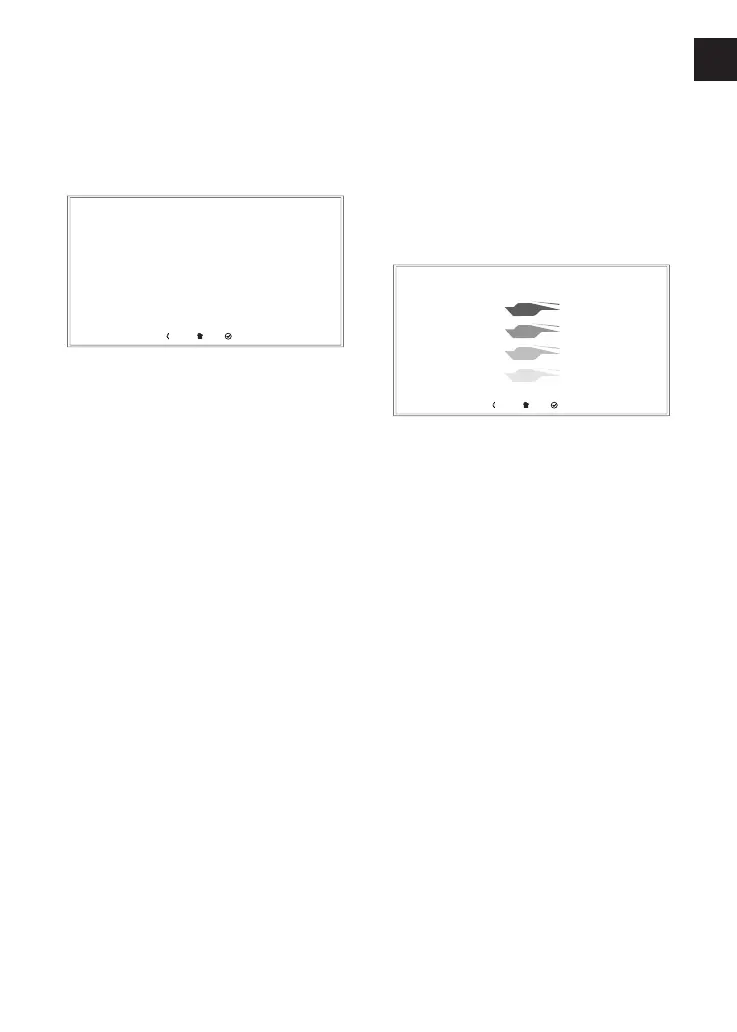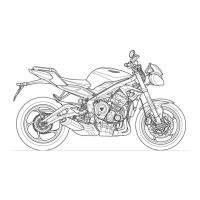GENERAL INFORMATION
59
Display Set Up Menu
The Display Set Up menu allows
configuration of the different display
screen options.
COLOR
BRIGHTNESS (HIGH CONTRAST)
BRIGHTNESS (LOW CONTRAST)
DISPLAY SET UP
VISIBLE TRAY
EXIT SELECTBACK
LANGUAGE
UNITS
CLOCK
DATE
To access the Display Set Up menu:
▼ From the MAIN MENU, push the
joystick down and select DISPLAY
SET UP. Press the joystick center to
confirm.
▼ Select the required option from the
list to access the relevant
information.
Display Set Up - Color
To select a different color for the display
information:
▼ From the DISPLAY SET UP menu,
push the joystick down/up to select
COLOR.
▼ Press the joystick center to confirm.
▼ Push the joystick down/up to scroll
between the four different colored
icons. There are four color options
available; blue, green, yellow and
white.
▼ Press the joystick center to select
the required color.
▼ The new color is then applied to the
instrument display for all styles.
Press the HOME button to exit.
