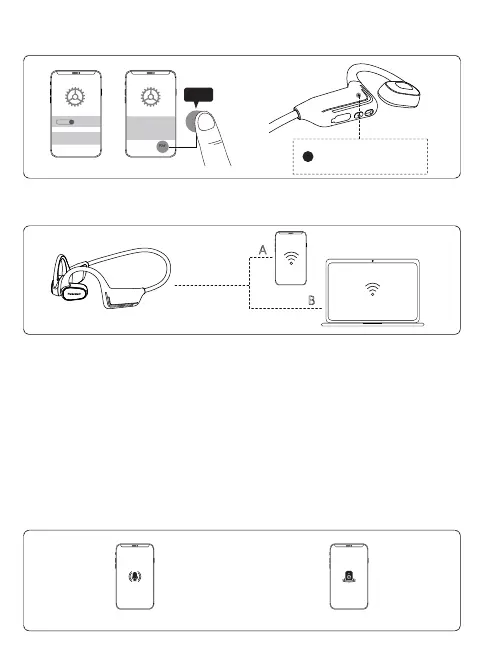「TronsmartSpaceS1」を検索してクリックし、接続します。
繋がり
トリプル「ボリューム+」ボタンを押して、EQモードを切り替えます。
デュアルEQモード
ON
Tronsmart
Space S1
Bluetooth Pairing Request
“Headset” would like to pair
with your iPhone
Cancel Pair
Pair
接続済み:
白インジケーターオフ
普通
バスブースト
34
2台のデバイスと接続できます。
1.「TronsmartSpaceS1」を検索してクリックし、デバイスAに接続します。
2.「TronsmartSpaceS1」をデバイスAから切断します(デバイスのペアリングレコ
ードをクリアしないことに注意してください)。
3.TronsmartSpaceS1はペアリングモードに戻ります。
4.「TronsmartSpaceS1」を検索してクリックし、デバイスBに接続します。
5.デバイスAの「TronsmartSpaceS1」をクリックして接続します。
6.デバイスAとBの両方が音楽再生モードになっています。ダブルタップしてデバイ
スAでの音楽の再生を一時停止すると、デバイスBで音楽が自動再生されます。デバ
イスBが音楽一時停止モードになっている場合は、デバイスBの音楽を手動でオンに
する必要があります。
デュアルオーディオ
A
B