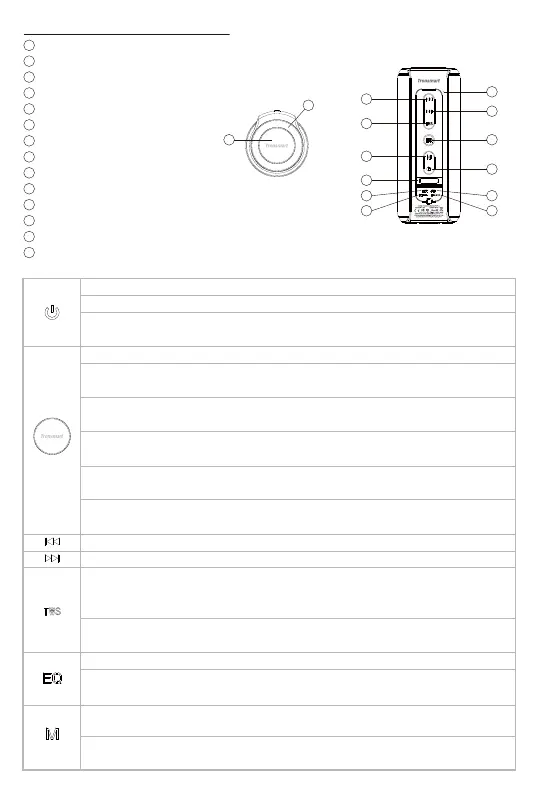13
CONFIGURAZIONE PULSANTE
Riproduzione / Pausa; Volume +/-; Vivavoce; Assistente vocale
LED Bluetooth
Microfono
Traccia precedente
Traccia successiva
Connessione TWS
Effetti musicali EQ
Modalità riproduzione musicale
Accensione / spegnimento; Ripristino
EQ / TWS / Indicatore di carica
Porta aux-in
Porta USB-A (unità flash USB / funzione powerbank)
Porta di ricarica di tipo USB-C
Slot per scheda di memoria Micro SD
1
2
3
4
5
6
7
8
9
10
11
12
13
14
1
2
3
4
5
6
7
8
9
10
11
12
13 14
Accensione: Tenere premuto 1 secondo per accenderlo.
Spegnimento: Tenere premuto 3 secondi per spegnerlo.
Ripristino delle impostazioni predefinite di fabbrica: tenere premuto circa 8 secondi per
resettare se l'altoparlante non funziona correttamente.
Volume +/-: ruota per volume su e giù.
Riproduci / Pausa: durante la modalità di riproduzione musicale, premere per riprodurre e
mettere in pausa la musica.
Rispondi / Termina una chiamata: durante una chiamata in arrivo, premere per rispondere o
terminare la chiamata.
Rifiuta una telefonata: durante una chiamata in arrivo, tieni premuto per 2 secondi per rifiutare
la telefonata.
Ricomposizione: durante la modalità Bluetooth, premere due volte rapidamente per ricomporre
l'ultimo numero chiamato.
Assistente vocale: dopo aver accoppiato il dispositivo all'altoparlante, tieni premuto per 3
secondi per attivare l'assistente vocale.
Premere per selezionare la traccia precedente.
Premere per scegliere la traccia successiva.
Toccare per associare i due altoparlanti Element T6 Plus in modalità wireless.
(Operazione dettagliata si riferisce alla seguente sezione "Modalità TWS".)
Scollegamento Bluetooth: tenere premuto per 2 secondi fino a quando viene emesso un
segnale acustico per disconnettere l'accoppiamento Bluetooth.
Premere per commutare gli effetti musicali tra Vocal, 3D Deep Bass e Extra Bass a sua volta.
L'effetto predefinito è Vocal senza l'indicatore. L'effetto 3D Deep Bass sarà acceso con
l'indicatore bianco mentre l'effetto Extra Bass con l'indicatore verde.
Premere per cambiare la modalità di riproduzione della musica tra Bluetooth, Aux-in, Micro SD
card e USB flash drive.
Tenere premuto per 5 secondi fino a quando viene emesso un segnale acustico per cancellare
tutti i dispositivi associati e ripristinare le impostazioni predefinite di fabbrica.
