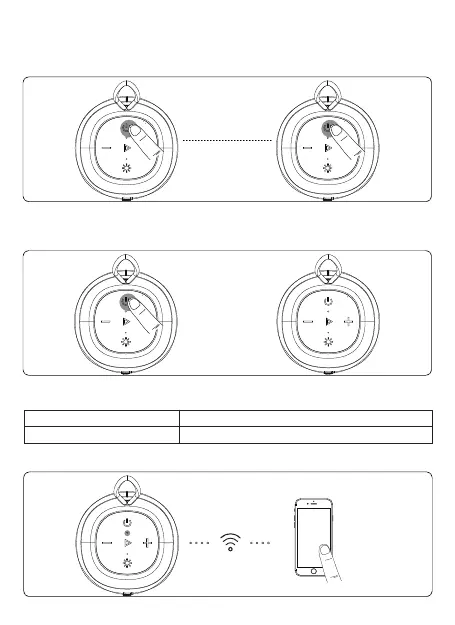×2
Orador anfitrión
Vicepresidente
Indicador blanco encendido
El indicador blanco parpadea una vez 3s
4. Verdadero modo estéreo inalámbrico
Conecte 2 altavoces Tronsmart T7 mini para disfrutar de un potente sonido estéreo.
1) Encienda ambos altavoces. Asegúrese de que cualquiera de los altavoces haya ingresado
al modo de emparejamiento.
2) Presione dos veces el botón "Encendido" de cualquiera de los altavoces (altavoz anfitrión)
para ingresar al modo de emparejamiento estéreo con el indicador blanco parpadeando.
(Presione dos veces para salir)
Tronsmart
T7 Mini
3) Si se empareja con éxito, el altavoz host permanecerá con el indicador blanco encendido
mientras que el vice uno parpadeará en blanco una vez durante 3 segundos.
4) Busque y haga clic en 'Tronsmart T7 Mini' para conectarse.
16