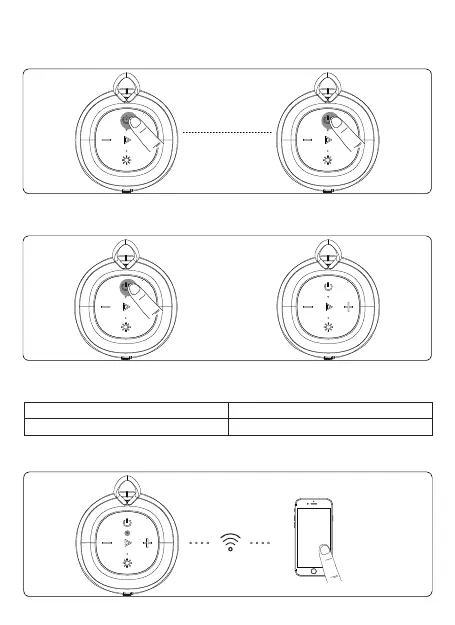×2
Host Speaker
Vice Speaker
White Indicator on
White Indicator Flashes once 3s
4. True Wireless Stereo Mode
Connect 2 Tronsmart T7 Mini speakers to enjoy powerful stereo sound.
1) Turn on both speakers. Please make sure either speaker has entered pairing mode.
2) Double Press ‘Power’ Button of either speaker(Host Speaker) to enter stereo pairing mode
with white indicator flashes. (Double press to exit)
Tronsmart
T7 Mini
3) If paired successfully, the host speaker will stay white indicator on while vice one will flash
white once 3s.
4) Search & click ‘Tronsmart T7 Mini’ to connect.
04