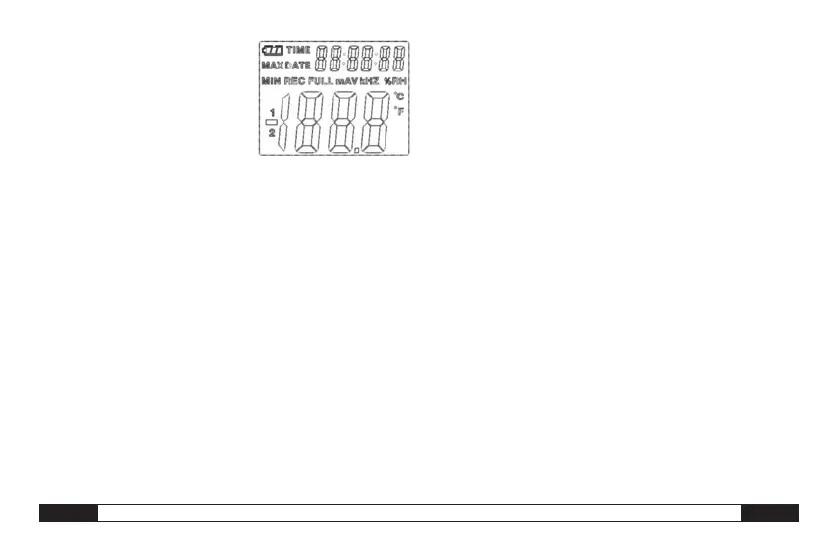B - 4 opera ting instr uctions - clima te da t a logger Bl30 EN
04. The display of time and
date changes automatically
every 10 seconds
05. MAX: Displays the highest
measured value, including
the associated date and time.
06. MIN: Displays the lowest measured value, including
the associated date and time.
07. REC: This message appears throughout the entire
measuring procedure
08. FULL: This message appears if the data memory is
full. No further data can be stored.
09. %RH: The measured humidity is displayed as a per
centage.
10. °C: Temperature in degrees Celsius
11. °F: Temperature in degrees Fahrenheit
12. Press the MAX/MIN button in order to display the
maximum or minimum values stored during the
recording period. The appliances returns to measu
ring mode after 40 seconds if no further button is
pressed.
13. The message „-PC-“ appears on the display when
transmitting the collected measured data to the PC.
The data logger returns to measuring mode after
data transmission is complete. The currently mea-
sured value is displayed and the recording is stop-
ped. Perform a reset; in other words, prepare the
data logger via the PC software for a new measu-
rement in order to be able to start a new recording
sequence. As a matter of principle, the measured
values can only be read from the display. All settings
in the data logger are performed exclusively via the
software installed on the PC.
14. Alarm function: The LEDs flash once per minute
in the case of exceeding or falling below the set limit
values. The red LED indicates that the temperature
has exceeded/fallen below the user-selected limit valu-
es. The yellow LED indicates that the relative humidity
has exceeded/fallen below the user-defined limit values.
TRO-TR-BA-BL30-HS-002-INT - Kopie.indd 4 08.09.2014 10:19:11
