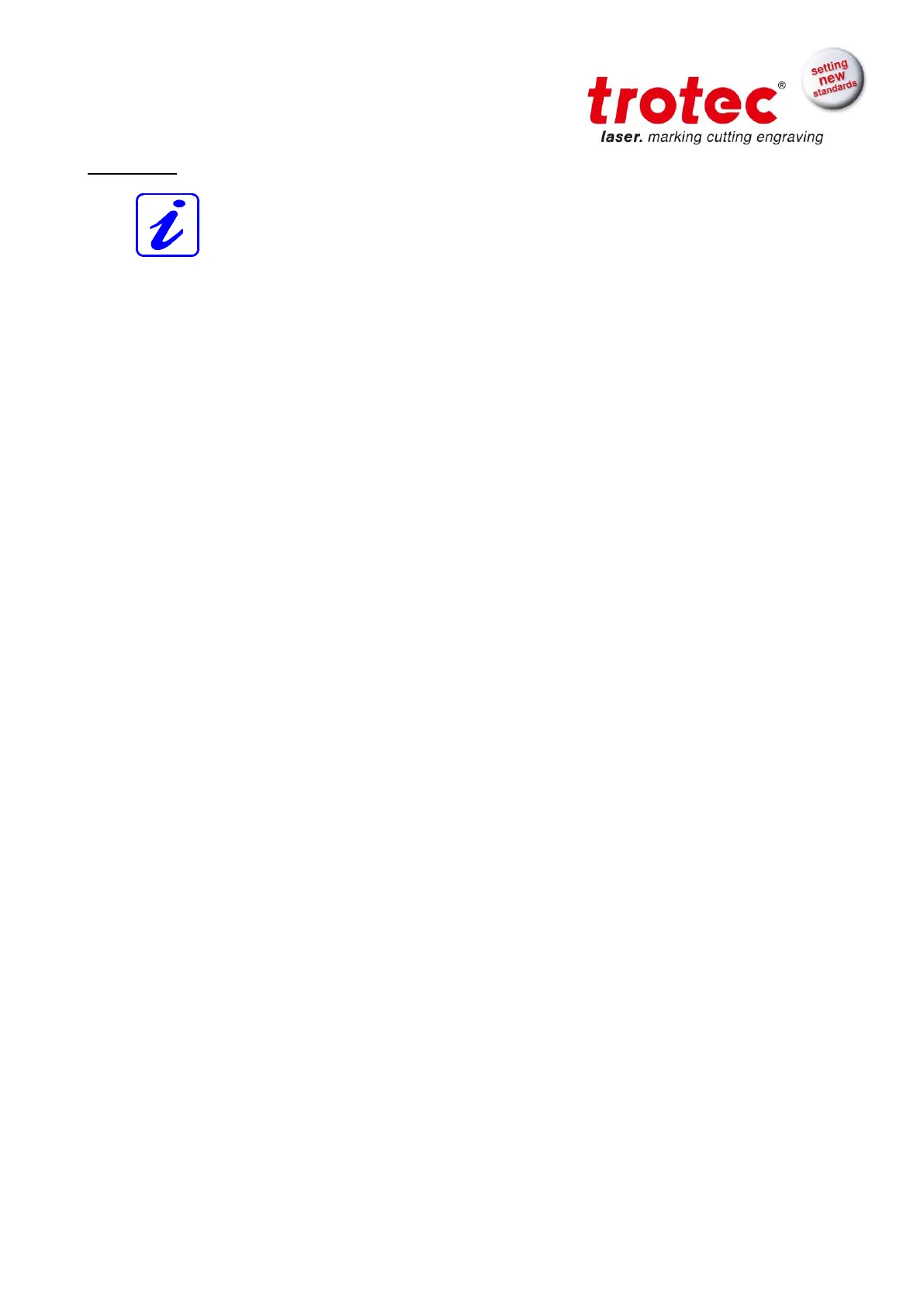BA 8010_3.0_EN (10/2016) 48 / 68
Engraving:
Also consult the Software Manual for further information.
7. Generate a graphic with the help of your graphics software. The size is not important,
as the graphic can be adjusted to the dimensions of the work piece by the printer
driver.
8. Then perform the settings for size and orientation in the JobControl under "Plate,
Setup Plate" and, if necessary, select the engraving material. Please note especially,
that you can determine the orientation of the graphic on the object with "Job
Orientation”.
9. In the "Options" menu of the JobControl select "Rotary Engraving Attachment" and
enter the diameter of the object.
10. Double-click on the previously generated job in the waiting list to place it on the plate.
11. Use the mouse to drag the job to the position of the plate, at which the desired
engraving area is located on the object. Use the rulers in the machine and in
JobControl for orientation and move the lens holder directly over the desired position,
after you have connected the computer with the laser, and position the job on the
screen according to the position of the lens.
12. Establish the connection to the laser.
13. Switch on the exhaust system (only necessary if you do not use an original Trotec
exhaust system).
14. Activate the START button in the Engraver Control of the JobControl and start the
engraving process.
