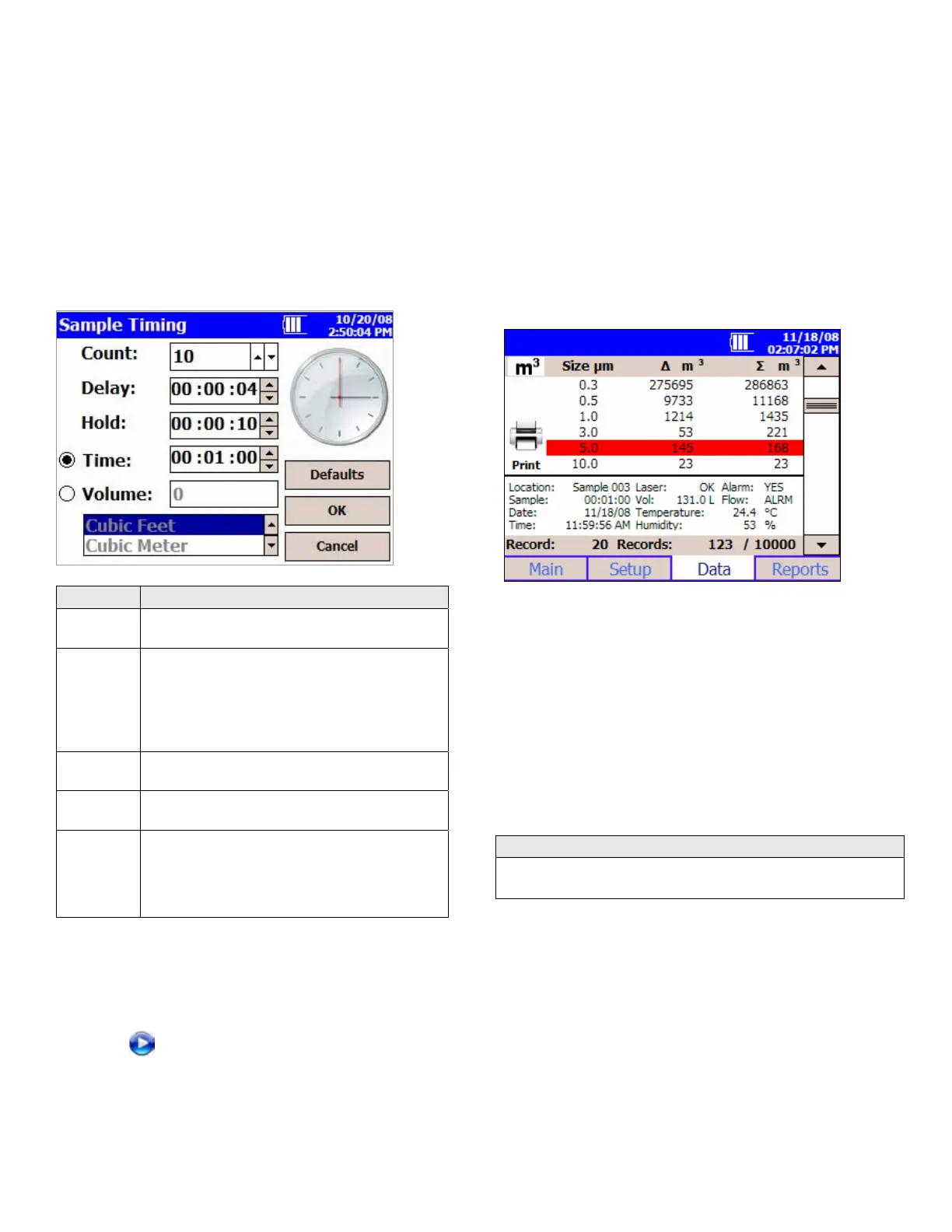6002239 Rev C Copyright 2009 TSI Incorporated TSI Model 9306 Quick Guide
Set up Sampling
23. From the Main tab, select the Setup tab, then
select Sampling. The Sample Timing Screen
appears.
24. This screen lets you select parameters for
sampling. Use the up and down arrows or the
on-screen keyboard to change or enter
information. (These parameters are only valid
when the Model 9306 is running in Automatic
mode.) Change settings so they match the
following example.
Field Description
Count
Count is the total number of samples you want
collected.
Delay
Delay indicates how long it will be before the
first sample is taken. It takes approximately 6
seconds for the pump to reach the flow set
point; taking a measurement before the pump
is functioning properly may result in a data
error.
Hold
Hold indicates how long the instrument pauses
between samples.
Time
Time indicates the duration of each sample run
(count particles).
Volume
Volume sets the volume of air that will pass
through the instrument for each sample. If you
select volume, you must select Cubic Feet,
Cubic Meters or Liters for measurement using
the arrows.
25. Press OK when finished, and press Back to
return to the Main tab.
Collecting Samples
26. Press or the blue-triangle button next to
the On/Off button. This turns on the pump
and the particle counter runs for 10 cycles that
are one minute long with 10 second hold times
in-between.
27. The Main tab is updated as samples are
collected.
Reviewing Data
28. The Data screen lets you preview data that has
been collected. Use the elevator (slide) on the
right to scroll though the records.
29. The record number is displayed near the
bottom of the screen. As each record displays,
its data and relevant parameters are displayed.
30. A red bar indicates a channel that went into
alarm during the measurement.
Software
31. The TRAKPRO™ Lite Data Transfer utility comes
on the CD that came with your particle
counter.
32. To install the communications software and
drivers, insert the CD into your computer drive
and follow the on-screen instructions.
33. See the T
RAKPRO™ Lite Software User’s Guide
(P/N 6002796) on CD (P/N 7001384) for
installation instructions.
NOTE
Make sure the particle counter is connected before you
run the software.
