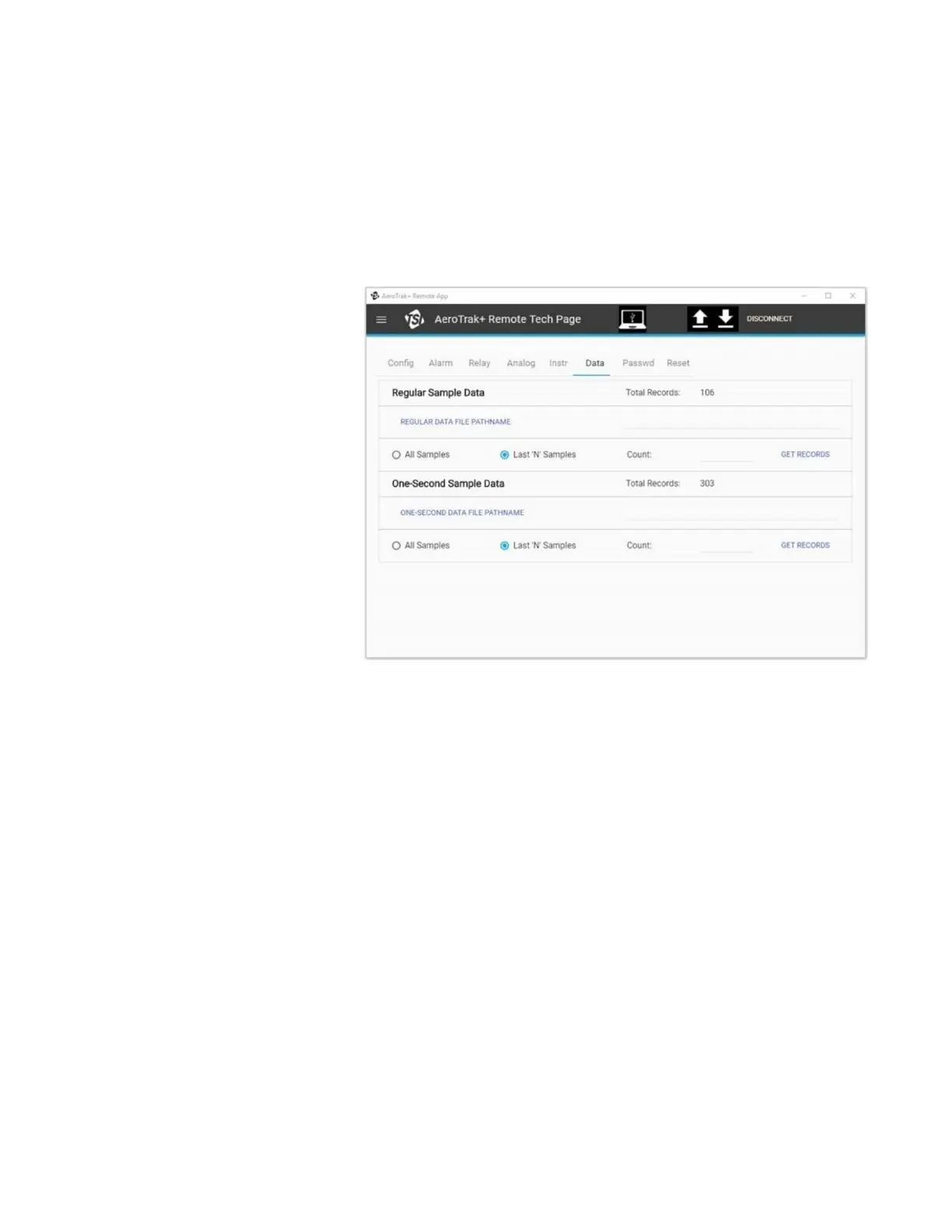3–14 AeroTrak
®
+ Remote Particle Counter Operation Manual
Tech Page—Data Tab
The Data tab is used to retrieve historical sample data by inputting the
first record number, the number of consecutive records following the first
record, and the filename. Clicking Get Records will output a CSV data
file containing sample data from the requested records.
Regular data files will retrieve data based on the programmed
sample length.
1-Second sample data is a circular buffer of 1-second samples
(3072 total samples).