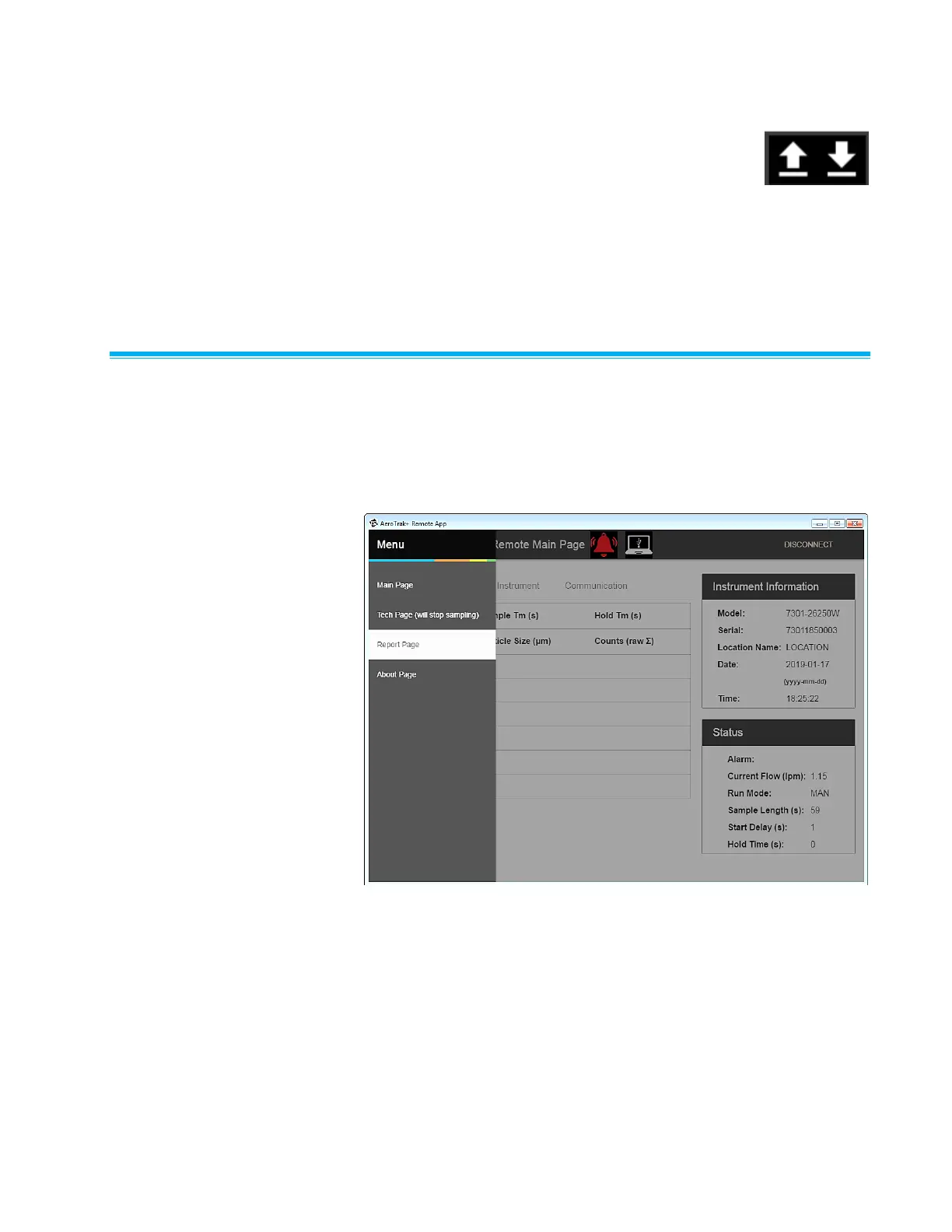3–16 AeroTrak
®
+ Remote Particle Counter Operation Manual
Loading or Saving a Configuration
The Configuration Utility allows you to easily save and load the device
configuration. This is useful when configuring multiple devices with the
same configuration. Use the Up button at the top of the
page to load a configuration or use the Down button to
save a configuration.
The configuration is saved in an XML file format.
The parameters set in the previous tabs will be stored to the XML file for
easy transfer. This file is compatible with FMS and can be used to import
sensor configurations into TSI’s FMS monitoring software.
Parti c le Cou nter Re p ort P a ge
All critical parameters on the instrument can be seen grouped in the
configuration report.
To enter the report page, open the menu at the upper left-hand corner
and click on Report Page.