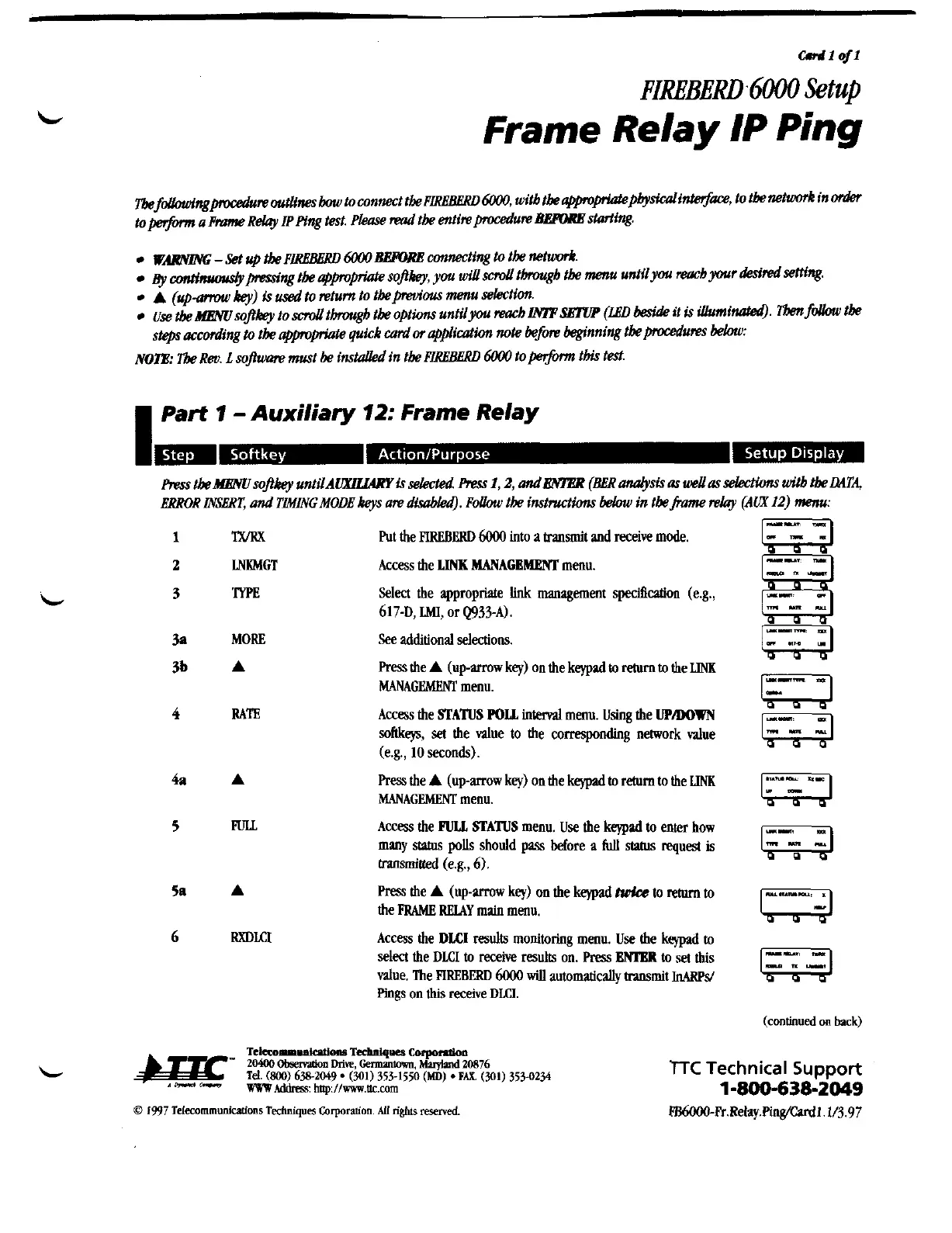Frame
Relay
IP
Ping
l'be
foUowinggprocwre dines
bow
to conned thePLRB&ERD
6000,
luitb
tk~pbysicali~ace, to tbe
netud
in
ader
to
perfomr
a
Pmme
Relay
IP
Ping test.
PPIea
read
the entireplocsdure
BBPaRB
stmting.
WARNMY;
-
Set
up
the P1REBERD
6000
BBpaRB
connecting to the netmnk.
By
&@wing the
appmpriate
sofikey, you
will
sd thgb tk menu until
you
rewhyour
desired
selting.
A
(updnow
key)
is
wed
to
return
to
tbeptevious menu selection.
Use tbebBNUsofikey to scmUthgb tbe options untilyou reacblMPSETW
(UD
beside
it
is
illurninat4
Tbsnfdlav
tk
steps according to tbe appmpriate quick
emd
or
ap@cation
note
beJbre
beginning tkpmcedures
below:
NOm:
%
Reu.
L
soh must be
insraued
in the PI- 6000
toperfonn
this
#.
I
Part
1
-Auxiliary
12:
Frame Relay
1wlu(
LNKMGT
TYPE
MORE
A
RATE
A
m
A
RXDm
ht the
FIRF5ERD
6000
into
a
transmit
and
receive mode.
Access
the
LINK
MANAGBm
menu.
Select
the appropriate link management speufication (e.g.,
617-D,
LMI,
or Q933-A).
See
additional selections.
Press
the
A
(up-mw key) on the
keypad
to
return
to
the
LINK
MANAGEMENT menu.
Accm the
STATUS
POLL
interval
menu.
Using
the
UP/DOWN
soflkqvs,
set
the value
to
the corresponding network value
(e.g.,
10
seconds).
Press
the
A
(up-arrow key) on the
kqpad
to
relurn
to
the
LINK
MANAGEMENT
menu.
Access the
PULL
SFATUS
menu.
Use
the keypad
to
enter how
mauy status
polls
should
pass
before
a
full
status
request
is
bmsmitted (e.g.,
6).
Pm
the
A
(up-mw key) on the kqad
twh
t
rem
to
the
FRAME
RELAY
main menu.
Access the
DM
results
monitoring menu.
Use
the
keypad
to
seleft
the
DEI
to
receive
results
on.
Pm
BMgR
to
set
this
value. The
FIREBERD
6000
will
automaticaliy
aansmit
InARW
Wlgs
on
this
receive
DUX.
TTC
Technical
Support
1-800-638-2049
Ps600o-Fr.Relay.PingXvdI.1/3.97
Artisan Technology Group - Quality Instrumentation ... Guaranteed | (888) 88-SOURCE | www.artisantg.com