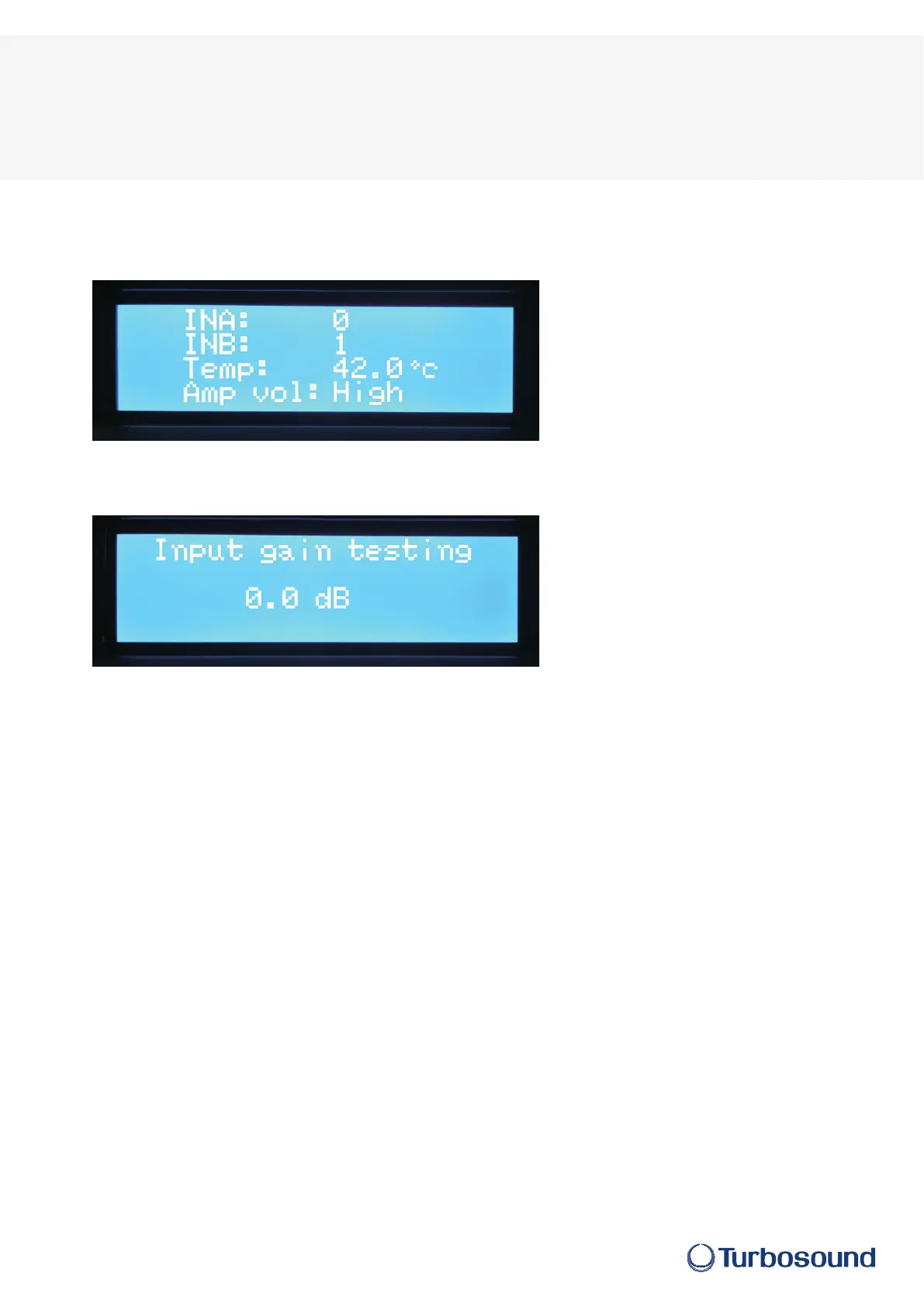Con dential, for internal use only. Not to be reproduced.
MUSIC Group accepts no liability for any loss which may be su ered by any person who relies either wholly or in part upon any description, photograph, or statement contained herein.
Technical speci cations, appearances and other information are subject to change without notice. All trademarks are the property of their respective owners. MIDAS, KLARK TEKNIK,
LAB GRUPPEN, LAKE, TANNOY, TURBOSOUND, TC ELECTRONIC, TC HELICON, BEHRINGER, BUGERA and DDA are trademarks or registered trademarks of MUSIC Group IP Ltd.
© MUSIC Group IP Ltd. 2016 All rights reserved.
page 2 of 2
TURBOSOUND
iNSPIRE and iX Reset
6. You should now see the following screen:
7. Press the encoder knob once.
8. You should now see the following screen:
9. Move the encoder knob clockwise and press down once again to complete the factory reset.
