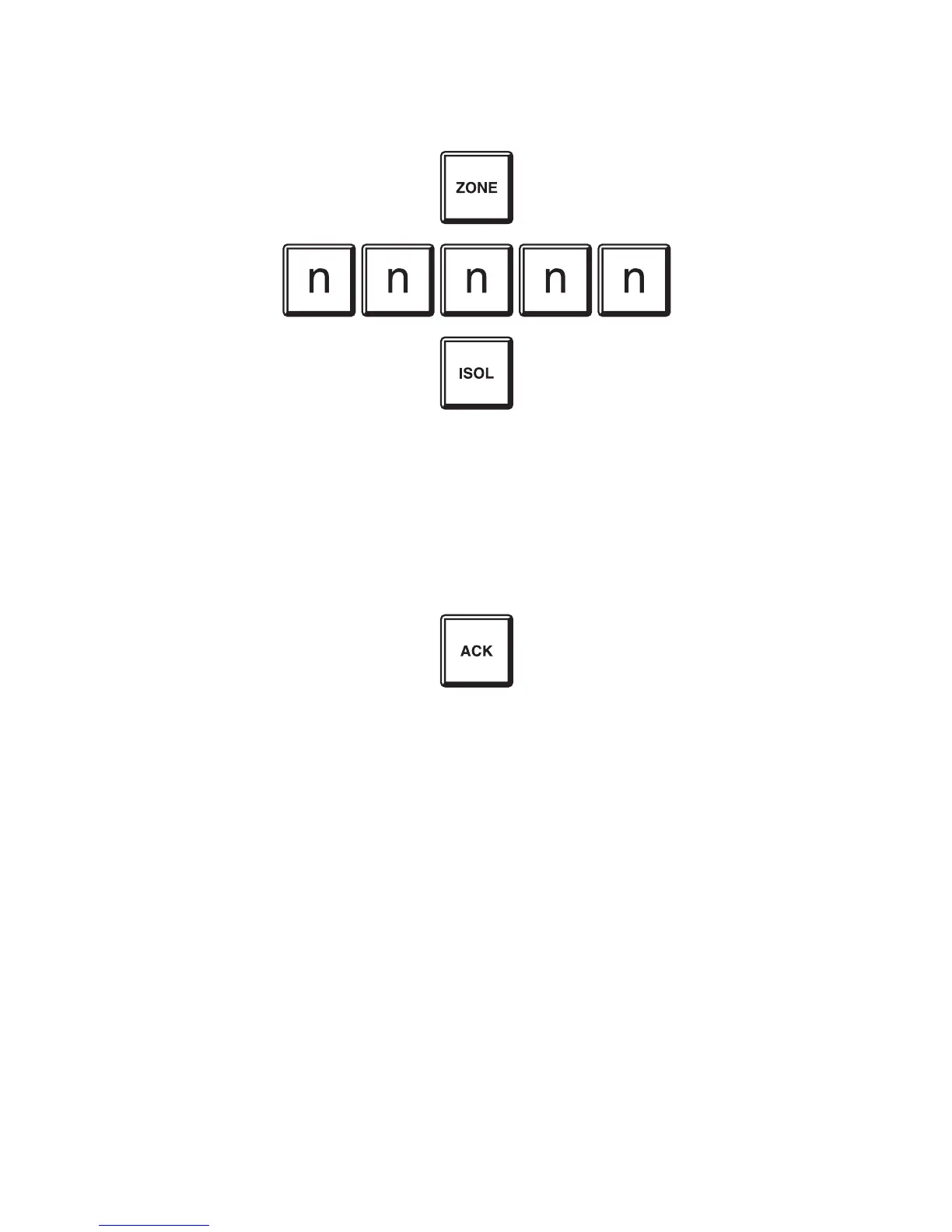F4000 LCD Operator's Manual Document No: LT0117
Operating Instructions - Zone Functions
Page 7-8 19 April 2002 Issue 2.38
7.2.5 OPERATING SEQUENCE - SINGLE NETWORK ZONE
From the base display, press:
To isolate or de-isolate network zone n n n n n.
Refer to Section 2.5.1 for the format of network zone numbers.
The LCD will display the selected network zone, plus the options to isolate or de-isolate it.
The displayed status of the zone is retrieved from across the network. There may be a delay
of a few seconds before this is displayed. Wait until the data is displayed before proceeding.
To isolate and de-isolate the network zone, press:
The LCD will display the network zone with a message saying "Network Command Sent".
After a brief period the message should change to "Network Command Accepted". Refer to
Section 2.5.6 for more detail on these and other possible LCD display messages.
