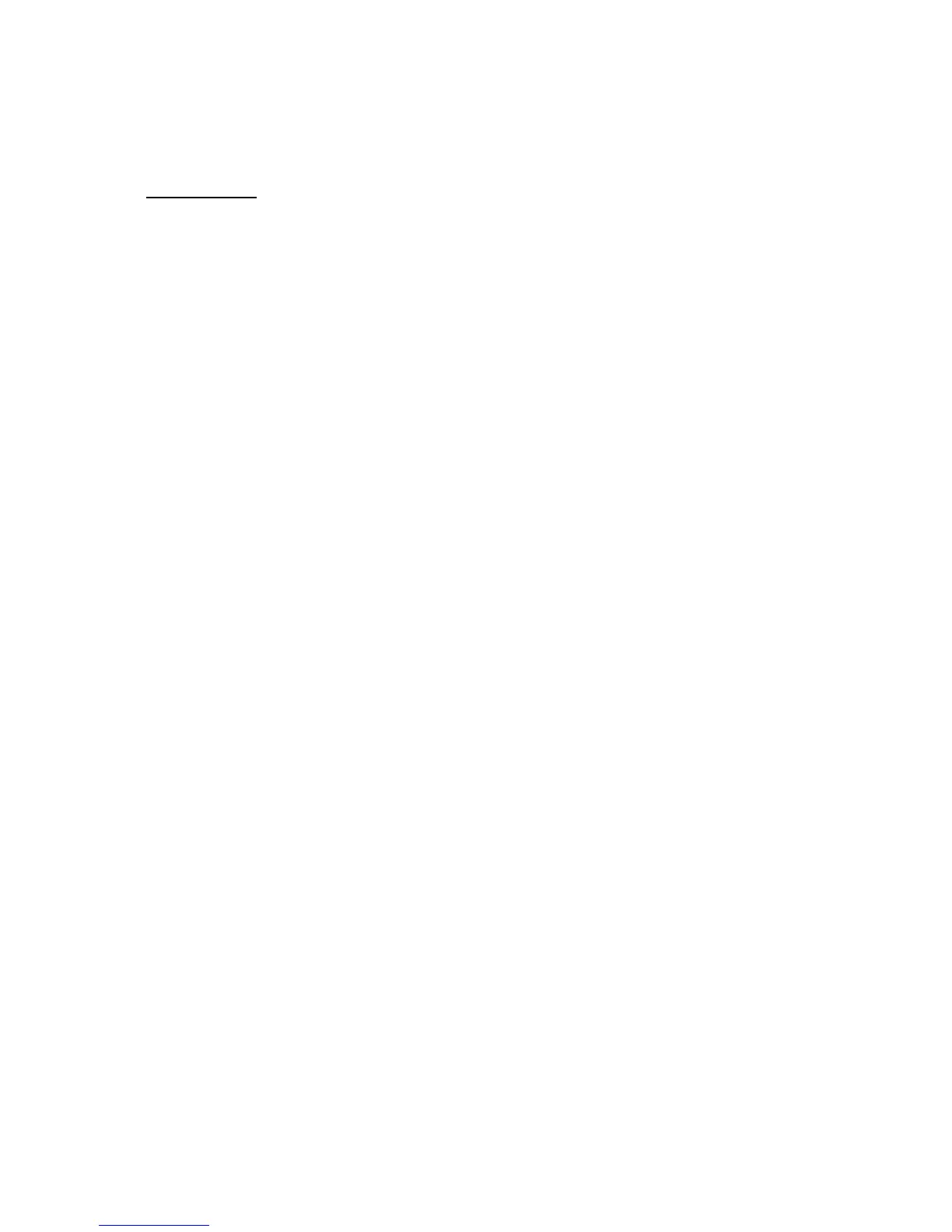F4000 LCD Operator's Manual Document No: LT0117
System Description
Page 2-14 19 April 2002 Issue 2.38
AVAILABLE FUNCTIONS (CONTINUED)
CRCs/Date Time Database Last Changed
Set Commands
Time & Date
Passwords
Most functions are selected by entering a command sequence on the keypad. This manual
explains the more basic sequences. Other sequences may exist, which are often the same
command sequence with the order of the keypresses altered, or special short cut
sequences.
Operators will discover these shortcuts primarily by using the keypad and gaining experience
of its capabilities.
2.3.2 ACCESSING A PARTICULAR FUNCTION
To access any particular function, the keypad and LCD provide a number of different paths.
Some functions are accessible by a single keypress.
For example, pressing the "RESET" key followed by the "ZONE" key and zone number, or
pressing the "ZONE" key followed by the zone number then the "RESET" key, will both
result in access to the zone reset function.
Often, the entry of a command sequence will require a number to be entered, e.g. a zone
number, or time and date.
2.3.3 MENU OPTION SELECTION
The menuing system on the LCD presents the options available by displaying an option
number e.g. 1, followed by the option, e.g. RESET. Selection of any option is possible by
two methods:
(a) Press the number key corresponding to the option required e.g. pressing the "1" key
for the "1:RESET" option will select "RESET".
(b) If the option has an equivalent key on the keypad, press that key, e.g. for the
example in (a), pressing the "RESET" key would also select the "RESET" option.
This may not be possible in some menus, to avoid ambiguities.
(c) If a "MORE" option is displayed, the "MORE" option can often be selected by
pressing the same key that was used to access the particular menu.
2.3.4 LCD KEYPAD NUMBER ENTRY
When entry of a number is requested, a cursor will be displayed. The standard entry keys
are the number keys, "0" to "9" and the "POINT" key.
To enter a number, press each number key as required. The LCD will display each digit as it
is entered. Pressing the "POINT" key displays a ".". This is used to separate numbers, e.g.
for zone ranges, or time and date entry.
If an error is made, pressing the "CLEAR" key will wipe any number entry made so far and
allow the correct number to be entered.
