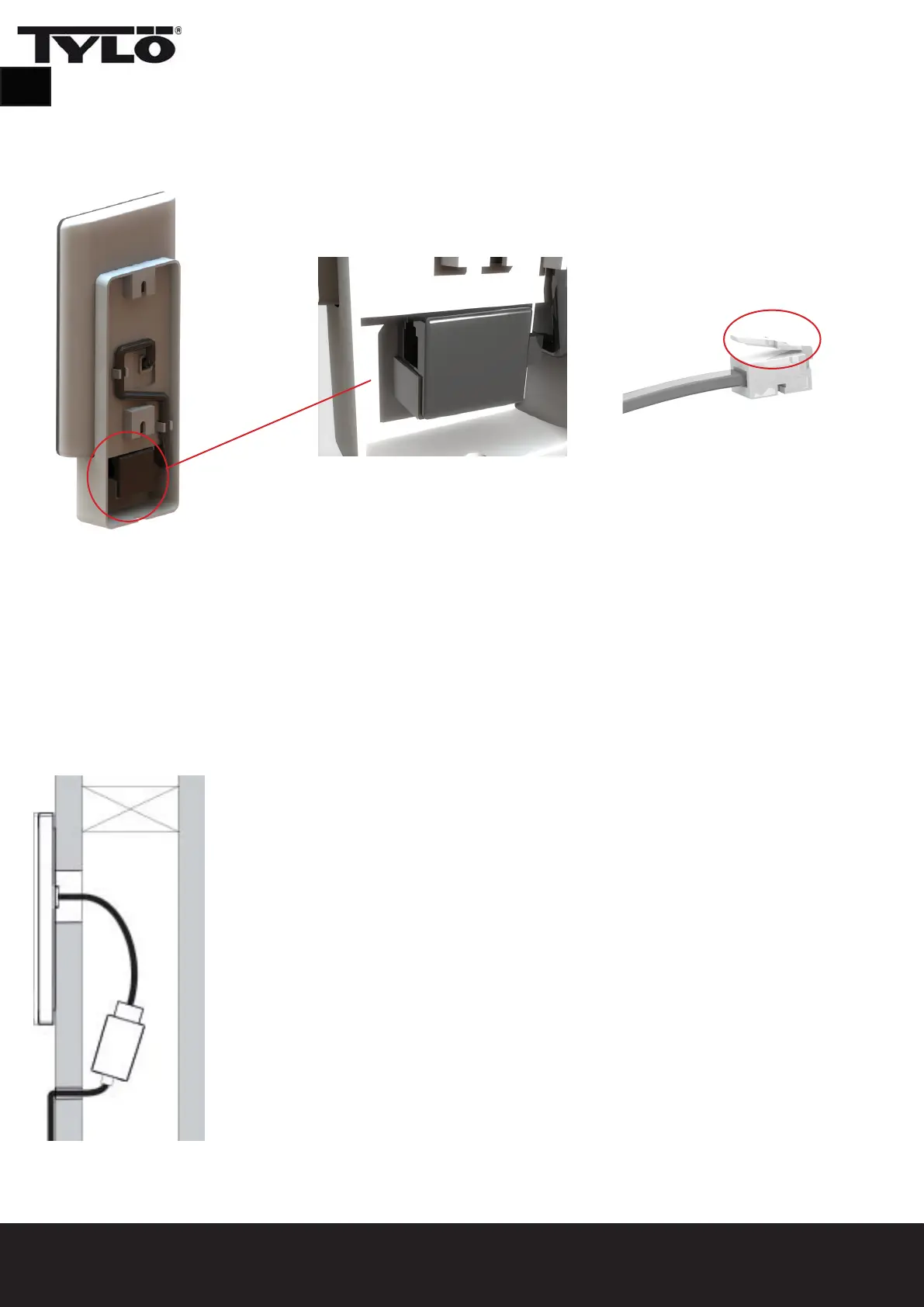Attach the cable and switch to the bracket (see Figures 3 and 4). Remember to position the switch in
accordance with the illustration (the locking tongue should be at the left side when seen from below). Install
the panel on the wall. Use the supplied control panel cable to connect the panel to the heater. If the cable is
too long, it can be shortened, then use the extra switch supplied. NB: special pliers are required (crimp pliers
for RJ10).
Fig. 3
Fig. 4 Fig. 5
Installation without bracket
Attach the double-sided adhesive to the control panel. Before attaching the panel to the wall, connect it
to the heater to check that everything works. Remove the protective backing from the adhesive. Connect
the panel wire, pass the contact through the hole in the wall and press the panel rmly against the wall.
If tting the panel without the bracket but it is necessary to run the cable outside the wall, the following
solution can be used (see Figure 6). This only applies to installation inside the sauna cabin. Remember
that the hole through which the contact will pass must be min. 30 mm.
Fig. 6
10 11
EN