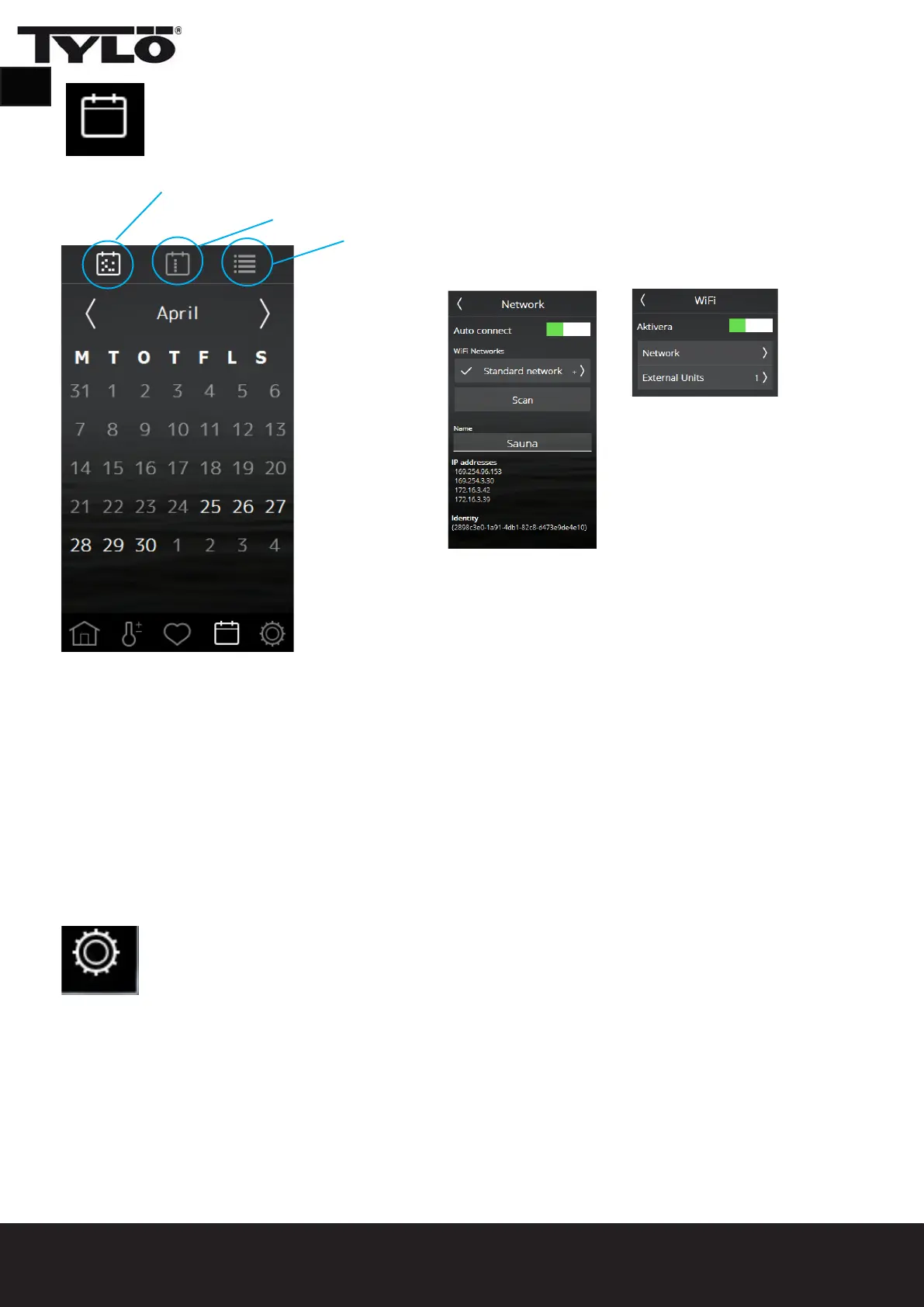Calender
In order to be able to use the Calendar
functions for the Sauna and Combi
heaters, and also the Tylarium
installation, a door switch is required,
connected to the door (Tylö part no.
90908035).
While setting the calendar function
you can create programs for individual
dates or programs that repeat every
week.
Date and calendar program
Day program
Overview program
Conguration: System settings.
When Conguration is touched, the screen shows a menu
with a number of separate sections. IN order to see more
rows, put your nger on the screen and draw it up or
down.
Only the Wi menu is described in this quickstart guide.
In order to be able to use Wi for the sauna and Combi
installation, a door switch must be connected.
Bear in mind that the position where the control panel
is located aects how well it can communicate with the
wireless network. Many kinds of material disturb the wi
signal. Test rst with a smart phone where you are thinking
to locate the control panel, to ensure good communication.
In order to connect to your local network, rst activate
Wi and press Network. Then press Scan which searches
for the accessible networks. In order to connect, press on
the desired network; if a password is required press on
Password, enter the password and then press Connect. In
order to connect mobile applications or PC applications
refer to the app instructions on the Tylö web site
(www.tylo.com/elite).
Under Name you can name your system. A default name is
present to begin with, and this depends on the system you
have. In order to change or alter the name, press it and a
keyboard will appear for editing.
If you activate Auto connect the Elite Wi will automatically
connect you to the selected network after a power cut.
During Conguration there is both
information about the system and the
possibility to adapt and set various
functions and parameters. It is also possible
to congure additional equipment (such
as for example fragrance pumps or extra
lighting).
14 15
EN