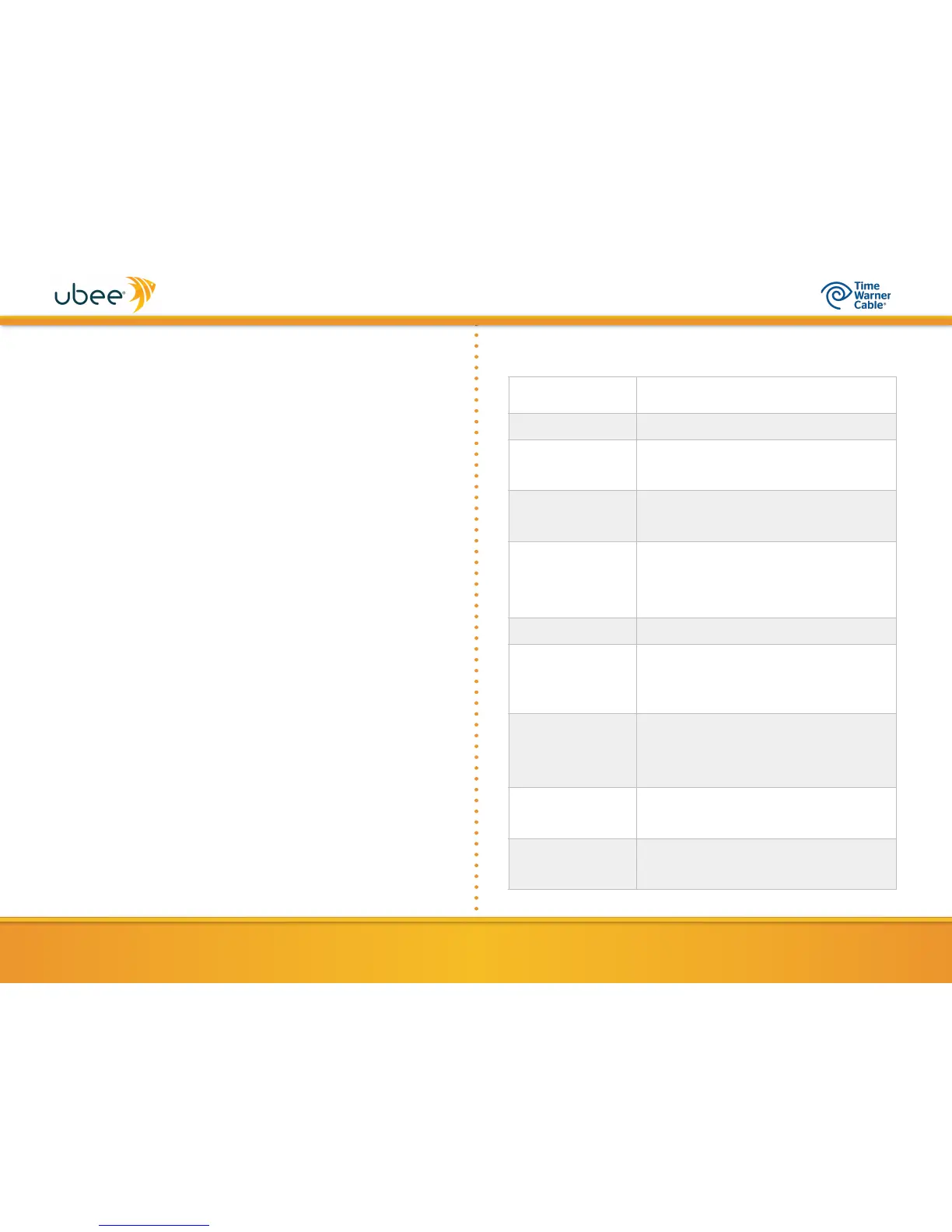The rear and top panel of the DDW36C contains the following
connections and buttons:
ETHERNET: Use to connect to an Ethernet-enabled device such as
computers, gaming consoles or a wireless access point (LAN
switch, router) using an RJ45 Ethernet cable. Each Ethernet port
on the back panel of the device has two LEDs to indicate its status.
When an Ethernet device is connected to the cable modem:
•
The Orange LED is lit when connected at 10/100 Mbps speeds.
•
The Green LED is lit when connected at 1000 speeds (Gigabit
Ethernet).
•
LED blinks (either Orange or Green) when data is passed
between the cable modem and the connected device.
RESET: Use to reset the device. Take a small object like the end of
a paper clip and insert it into the RESET opening. To power cycle
the device, hold for less than 5 seconds. To reset to factory default
settings, hold for more than 20 seconds. The DDW36C will reset
and reboot. WARNING: Resetting factory defaults will erase ANY
and ALL settings that you have made and will restore the device to
factory default settings.
CABLE: Use to connect to the coaxial cable from your Internet
service provider.
POWER: Use to connect to the power adapter. Plug the other end
into the wall power outlet.
WPS: Located on the top of the device, the use to set up the Wi-Fi
Protected Setup (WPS) method to connect a PIN-protected Wi-Fi
device to the cable modem.
When user pushes the WPS button or triggers WPS via Web UI,
the LED flashes for 4 minutes until PIN is entered from the wireless
client. After a WiFi client attaches successfully, the LED remains on
for 5 minutes, then turns off.