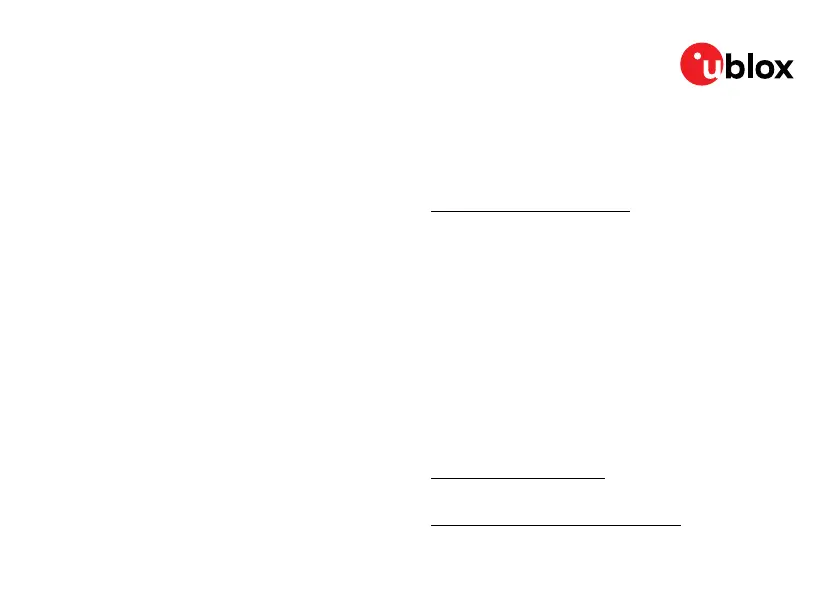Alternative setups
Use the ODIN-W2 module on the board to ena-
ble wireless operation.
For example, you can use the ODIN-W2 module
to connect two C099-F9P boards in a rover/ref-
erence receiver setup using the Wi-Fi link.
You can also use the ODIN-W2 Bluetooth con-
nectivity to feed in the RTCM correction stream
from a laptop or a mobile phone while logging the
receiver data through the same Bluetooth link.
For wireless connectivity, see the C099-F9P
User Guide.
Kit includes
• C099-F9P board
• ANN-MB GNSS antenna
• Wi-Fi/Bluetooth antenna
• Ground plane
• USB cable
• Jumpers
• USB-to-DC adapter cable
u-center
The u-center GNSS evaluation software is a
powerful tool to evaluate, analyze performance
of, and congure u-blox positioning products.
You can download u-center from:
www.u-blox.com/u-center
Troubleshooting
When less than 500 mA is available via the USB
connector, the board might not start correctly.
Ensure sucient supply by using the USB-to-DC
adapter cable included in the kit. The ODIN-W2
can be disabled to reduce power needed. See
C099-F9P User Guide for further instructions.
More information
All C099-F9P product documentation can be
downloaded from our website:
www.u-blox.com/C099
Visit related product pages on our website:
www.u-blox.com/product-search
UBX-18052242 - R04
