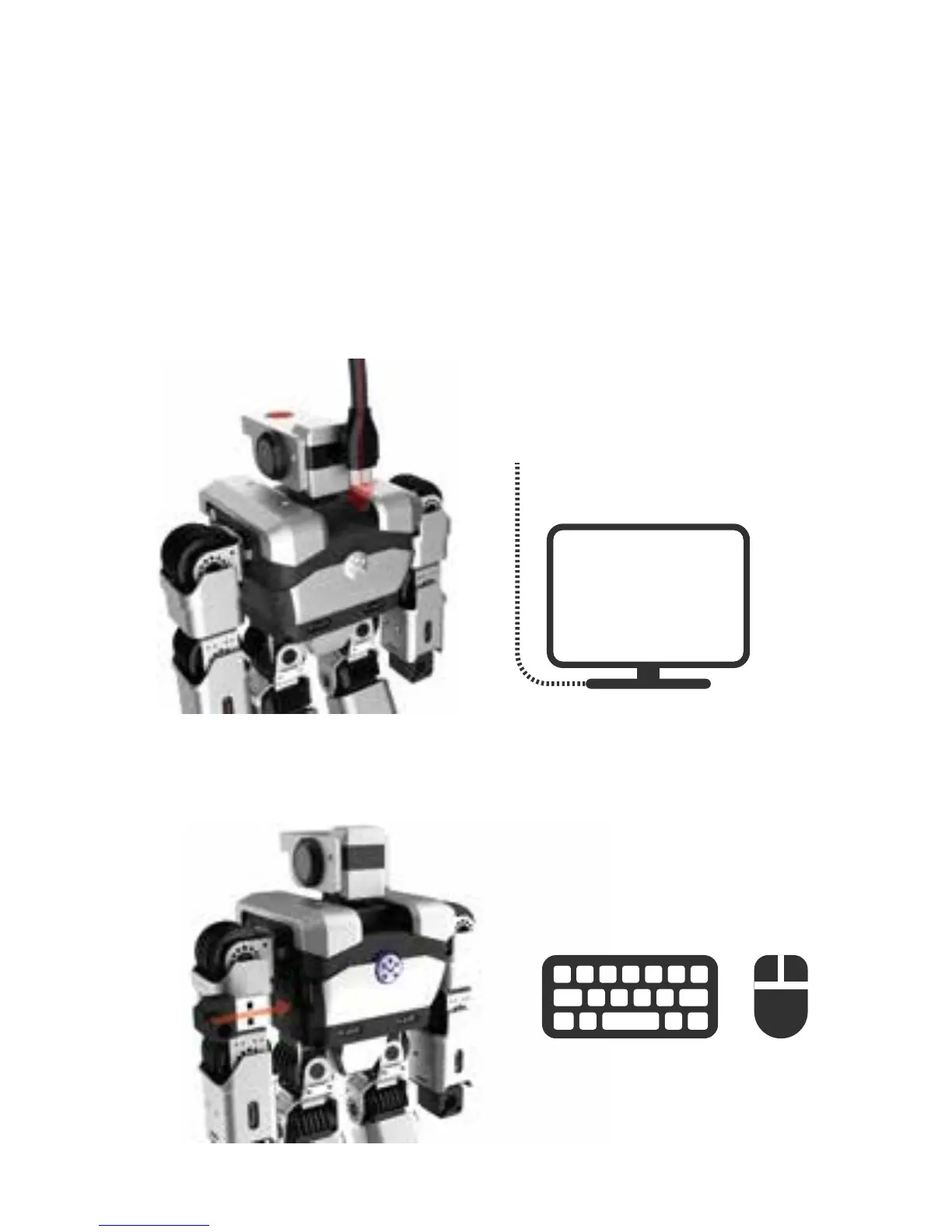10. Open Source Platform
(2). Use the USB port on the Yanshee to connect a USB,
keyboard and mouse.
The Yanshee robot is built on the Raspberry Pi open source
platform and open SDK files are provided, allowing a user to
configure, learn or develop smart Applications as desired, and
also allowing developers to create their own robot.
(1). Use an HDMI cable to connect the Yanshee robot to a
monitor.